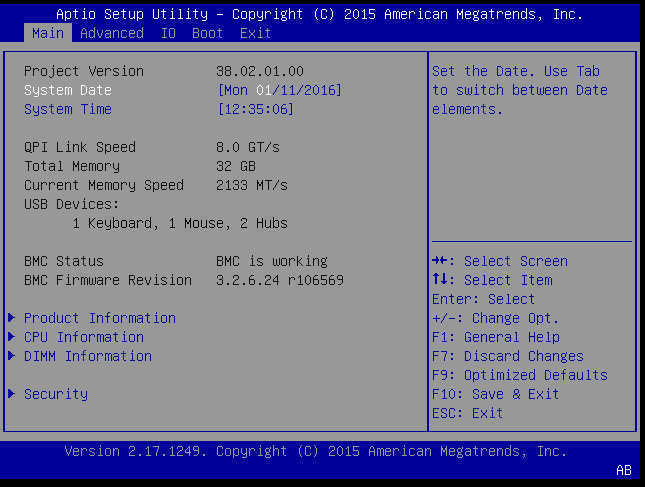|
|
|
|
|
Project Version (R/O)
|
|
|
BIOS version is displayed. This string is a unique identifier used to
reference a specific BIOS release. Format is XXYYZZPP, which
indicates:
Example: 18.01.04.01
|
|
System Date
|
|
|
Current date is displayed. You can change the date setting.
Example: [Thu 06/20/2014]
|
|
System Time
|
|
|
Current time is displayed. You can change the time setting.
Example: [13:38:27]
|
|
QPI Link Speed (R/O)
|
SLOW/
6.4 GT/s
7.2 GT/s
8.0 GT/s
9.6 GT/s
|
|
Intel Quick Path Interconnect (QPI) operational speed is
displayed.
|
|
Total Memory (R/O)
|
|
|
Memory in gigabytes is displayed.
Example: 224 GB
|
|
Current Memory Speed (R/O)
|
|
|
Memory speed is displayed.
Example: 1333 MHz
|
|
USB Devices (R/O)
|
|
|
Detected USB devices are displayed.
Example: 1 Drive, 2 keyboards, 1 mouse, 3 hubs
|
|
BMC Status (R/O)
|
|
|
Detected condition of the service processor.
Example: BMC is working
|
|
BMC Firmware Revision (R/O)
|
|
|
The service processor firmware version is displayed.
Example: 3.2.0.0 r84011
|
|
PRODUCT INFORMATION (R/O)
|
|
|
Product information is displayed.
|
|
Product Name
|
|
|
Product name is displayed.
Example: Oracle Exadata Storage Server X6-2 High Capacity
|
|
Product Serial Number
|
|
|
Product serial number is displayed.
Example: 1134FML00V
|
|
Board Serial Number
|
|
|
Board serial number is displayed.
Example: 0328MSL-1132U900
|
|
CPU INFORMATION (R/O)
|
|
|
Attributes of a single processor (CPU) are defined. A separate
information structure is provided for each processor supported in the
system. Most of the values are dependent on the processor.
|
|
Socket 0 CPU Information (R/O)
|
|
|
If CPU socket 0 is populated, the following options are listed.
Otherwise, displays “Not Present.”
|
|
Genuine Intel CPU @ 2.6 GHz
|
|
|
Processor ID brand is displayed.
|
|
CPU Signature
|
|
|
Processor information is displayed.
Example: 306F1
|
|
Microcode Patch
|
|
|
Software update (microcode patch) information is displayed.
Example: 80000011
|
|
Max CPU Speed
|
|
|
Maximum non-turbo speed of the processor is displayed.
Example: 2100 MHz
|
|
Min CPU Speed
|
|
|
Minimum speed of the processor is displayed.
Example: 1200 MHz
|
|
Processor Cores
|
|
|
Number of available processor cores is displayed.
Example: 18
|
|
Active processor cores
|
|
|
Number of active processor cores is displayed.
|
|
Intel HT Technology
|
|
|
Indicates whether Intel Hyper Threading is supported.
|
|
Intel VT-x Technology
|
|
|
Indicates whether Intel Virtualization Technology is supported.
|
|
L1 Data Cache
|
|
|
Example: 448
|
|
L1 Code Cache
|
|
|
Example: 448
|
|
L2 Cache
|
|
|
Example: 3584 KB
|
|
L3 Cache
|
|
|
Example: 35840 KB
|
|
Socket 1 CPU Information (R/O)
|
|
|
If CPU socket 1 is populated, the same options as Socket 0 CPU
Information are displayed. Otherwise, displays “Not
Present.”
|
|
DIMM INFORMATION (R/O)
|
|
|
Memory module (DIMM) presence and size information are displayed.
|
|
Socket 0 DIMMs (R/O)
|
|
|
For D0...D11, if a DIMM is present, memory size (in gigabytes) is
displayed. Otherwise, displays “Not Present.”
|
|
Socket 1 DIMMs (R/O)
|
|
|
Same as CPU socket 0.
|
|
SECURITY SETTING
|
|
|
Configure the security setting.
|
|
Administrator Password
|
|
|
Set the Administrator password.
|