Remove a Storage Drive
-
Prepare the system for the drive removal.
Refer to Take Antistatic Measures.
-
Type the operating system commands required to stop the server from using the
drive.
The exact commands required depend on the configuration of your drives. Unmount file systems, or issue RAID commands as needed.
Note - The blue OK to Remove status indicator LED on the drive may or may not light, as support for this varies depending on the operating system in use. -
Identify the location of the drive that you want to remove.
The following illustrations show the location of the drives and the internal system software designations for the drives. For information on storage drive status indicators (LEDs), refer to Storage and Boot Drive Indicators.
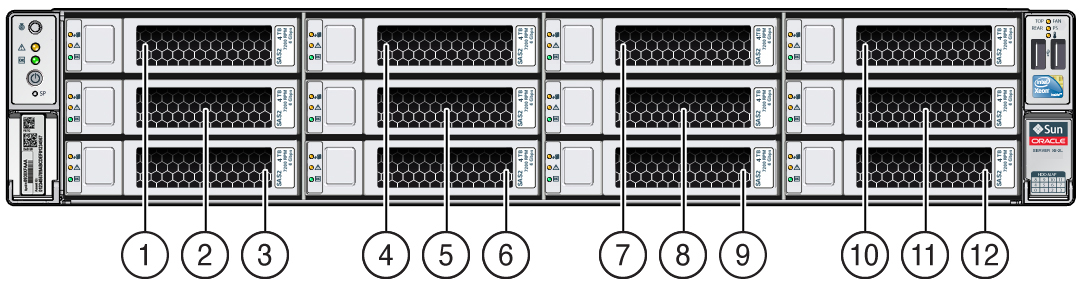 Figure LegendDescriptionFigure LegendDescription1Storage drive 8 (HDD)7Storage drive 10 (HDD)2Storage drive 4 (HDD)8Storage drive 6 (HDD)3Storage drive 0 (HDD)9Storage drive 2 (HDD)4Storage drive 9 (HDD)10Storage drive 11 (HDD)5Storage drive 5 (HDD)11Storage drive 7 (HDD)6Storage drive 1 (HDD)12Storage drive 3 (HDD)
Figure LegendDescriptionFigure LegendDescription1Storage drive 8 (HDD)7Storage drive 10 (HDD)2Storage drive 4 (HDD)8Storage drive 6 (HDD)3Storage drive 0 (HDD)9Storage drive 2 (HDD)4Storage drive 9 (HDD)10Storage drive 11 (HDD)5Storage drive 5 (HDD)11Storage drive 7 (HDD)6Storage drive 1 (HDD)12Storage drive 3 (HDD) -
On the drive you plan to remove, push the latch release button [1] to open the drive latch [2].
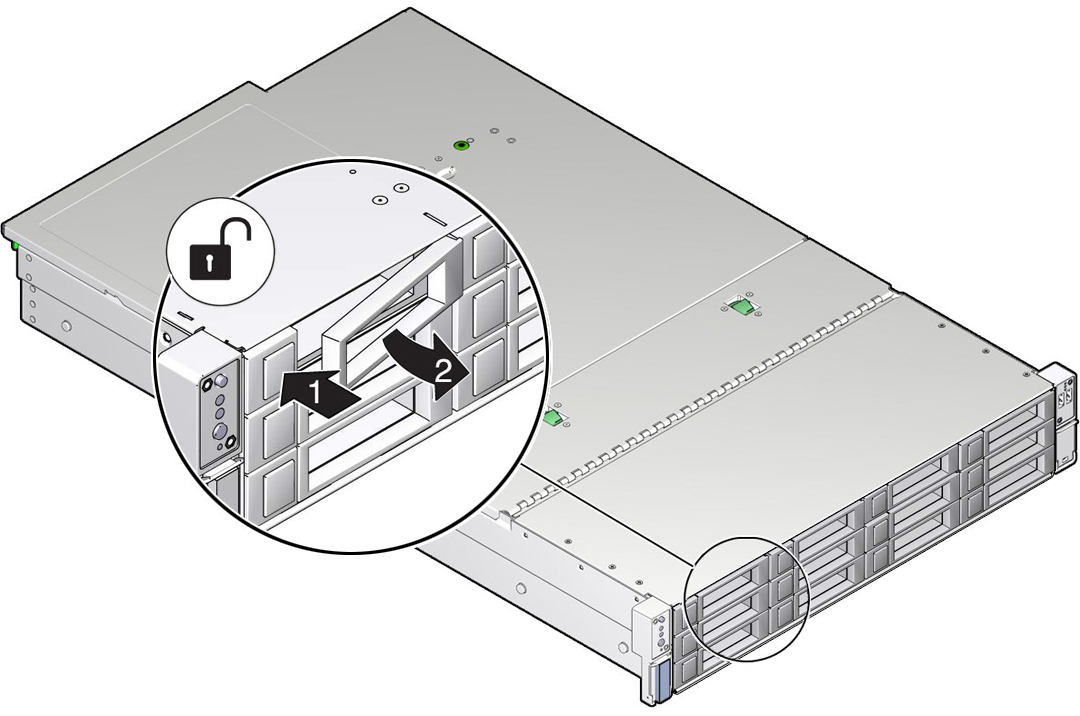

Caution - The latch is not an ejector. Do not open the latch too far to the right. Doing so can damage the latch.
-
Grasp the latch and pull the drive out of the drive slot.
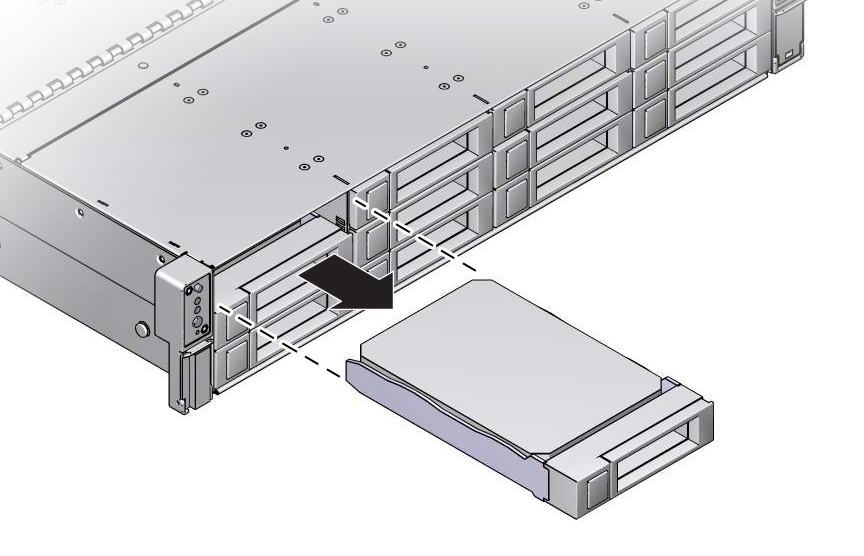
-
Consider your next steps:
-
If you are replacing the drive, continue to Install a Storage Drive.

Caution - Whenever you remove a storage drive, you should replace it with another storage drive; otherwise, the server might overheat due to improper airflow.
-