Install a Storage Drive
- Remove the replacement drive from its packaging, and place the drive on an antistatic mat.
-
If necessary, remove the drive filler panel.
The system might have filler panels covering unoccupied drive slots.
-
Align the replacement drive with the drive slot.
The drive is physically addressed according to the slot in which it is installed. It is important to install a replacement drive in the same slot as the drive that was removed.
-
Slide the drive into the slot until the drive is fully seated.
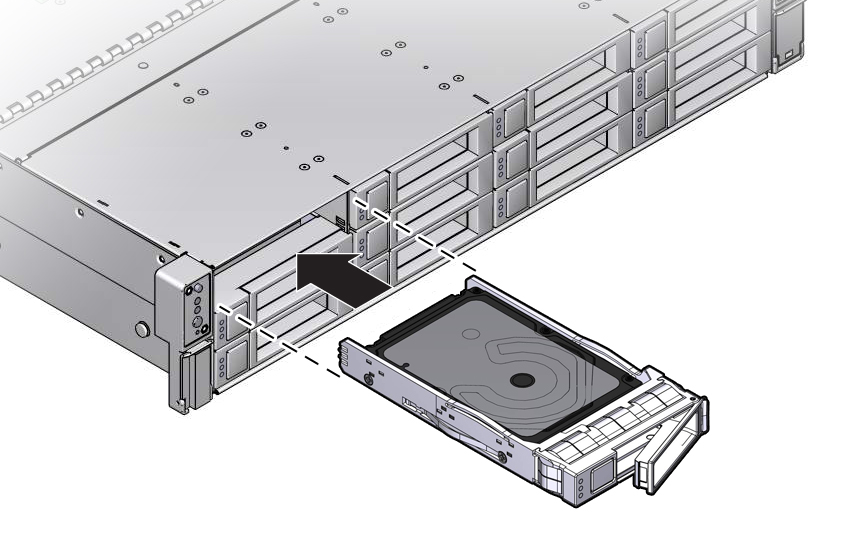
- Close the drive latch to lock the drive in place.
- Perform administrative procedures to reconfigure the drive.