Remove the Server Top Cover
 | Caution - If you remove the top cover without first removing the AC power cords, then not only will the server host shut down, but also this condition will be flagged as a system fault (that is, the fault LEDs will light). |
Note - Servicing some components requires that the top cover be removed.
- Ensure that AC power cords are disconnected from the server power supplies.
-
Unlatch the top cover [1].
Press the green release button on the top of the server cover.
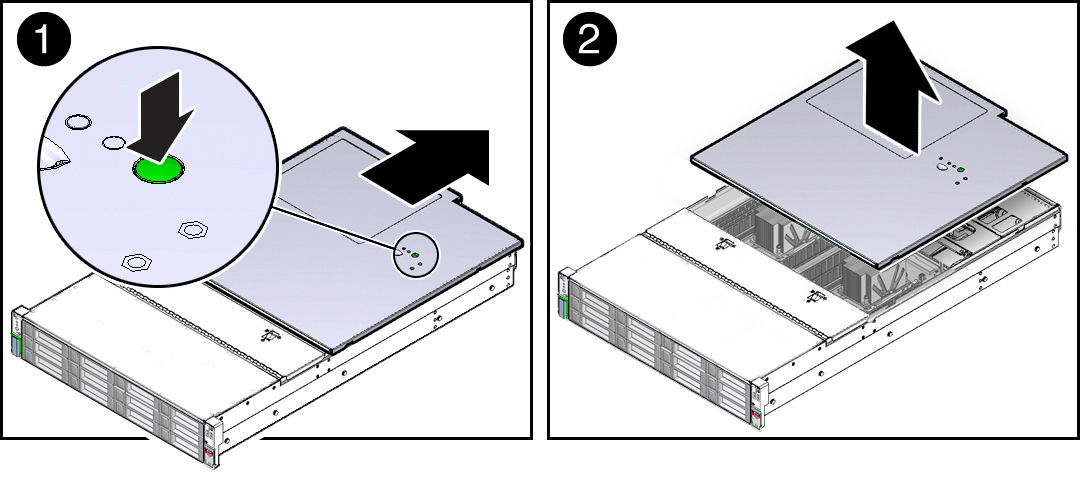
- While pressing the top cover release button, slide the cover toward the rear of the server [2].
- If necessary, open the fan assembly door.
- Lift up and remove the top cover [2].