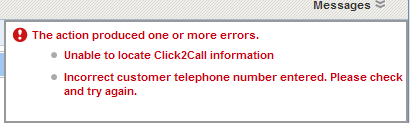If you have the optional eStara software, customer calls may be routed to you automatically. Depending on the configuration of your system, the phone number of the customer may be entered automatically into the call field. If not, enter the number of the customer and click the call button.
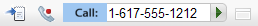
Once you have entered the customer’s phone number, CSC will clear all global context items, such as the current ticket or current customer. Then CSC will populate the global context bar with a new ticket, the current customer order, the current customer profile. If no order exists, then a new order will be created. If no customer information is available, a new customer will be created.
To end an eStara call, click the end call button to terminate the call. Once the call is stopped, you can finish up a ticket or begin a new call.
Call Errors
If the customer’s number or information is not found, you will receive an error, such as the following. Re-enter the number to correct the error: