Check Component Status Using the Oracle ILOM Web Interface
-
Log in to the ILOM Web interface.
The Oracle ILOM Summary page appears.
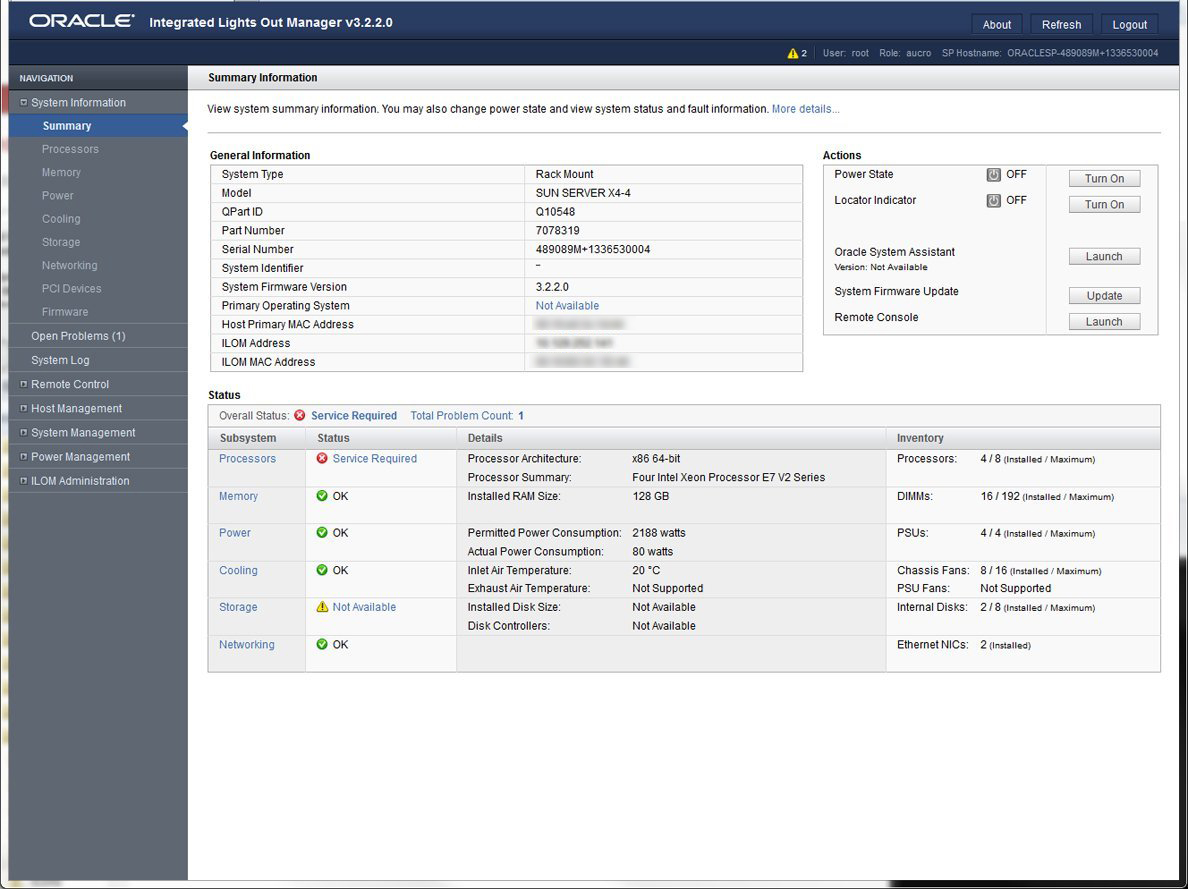
-
Click Open Problems.
The Open Problems page displays a list of open problems.
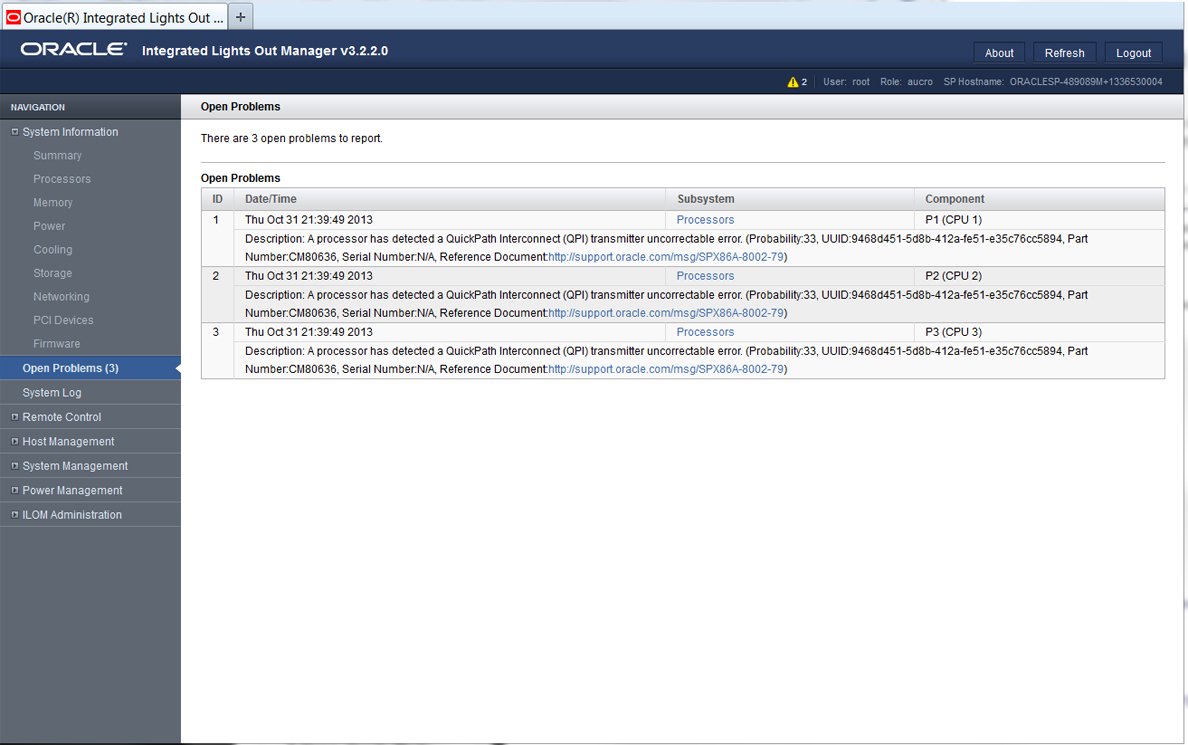
-
To fix problems, repair or replace any failed devices.
Oracle ILOM normally clears open problems after the indicated device is repaired or replaced. On some devices, it does not do this. For these, see the Oracle ILOM Documentation Library at: