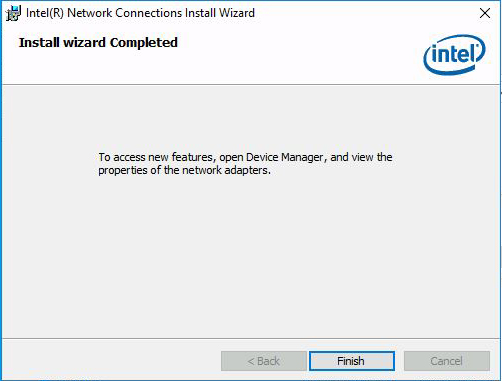Install the Intel Network Connections Manager
-
Navigate to the Intel PROSet network connection software on the Oracle
System Assistant.
DRIVE:\Windows\Common\Windows_2012\2012R2\Tools\Intel-Nic-PROSet.
Note - If your system does not include Oracle System Assistant, download and install the tool according to the instructions from Intel. -
Change Directory to APPS\PROSETDX\Winx64 and then
double-click DxSetup.
The installation wizard starts.
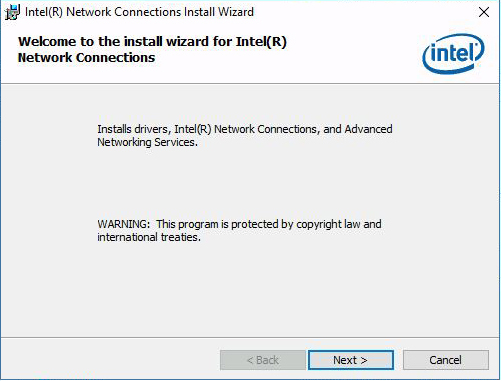
-
Click Next.
The setup options dialog appears.
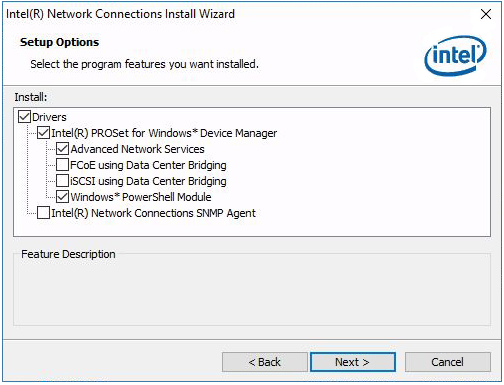
-
Enter your selections and then select Next.
For network adapter teaming, make sure, make sure Advanced Network Services is selected.
-
In the following dialogs, click Install and then Finish.
The installation is complete.