The source for the profiles used by the preview feature is the preview profile repository, which is an instance of a ProfileAdapterRepository on the ATG Campaign Optimizer server. You can add profiles to this repository through the Personalization > Preview Users option in the ATG Business Control Center or by copying them from the external user profile repository. The profiles then appear in the Preview Users list when the test creator clicks the Preview button.
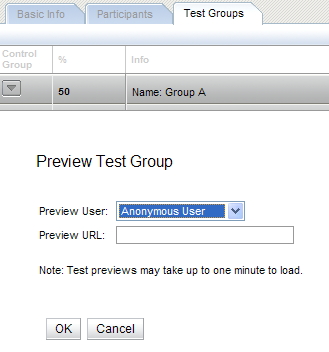
For more information on configuring and populating the preview profile repository, see the ATG Business Control Center Administration and Development Guide.

