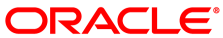On some systems at initial install, udev may rename the QLogic cLOM8214 1/10GbE Ethernet port to __tmpxxxxxxxx. This is due to a slow initialization of the port.
Workaround: Determine which interface name the QLogic cLOM8214 1/10GbE Ethernet NIC should use, for example eth1. Find the MAC address for the QLogic cLOM8214 1/10GbE Ethernet NIC that you want to configure. You can do this by running the following command and studying its output to find the incorrectly named interface:
# cat /etc/issue IF : bond0 MAC : 1c:c1:de:74:b9:34 IP : 10.211.1.135 IF : eth0 MAC : 1c:c1:de:74:b9:34 IF : eth1 MAC : 1c:c1:de:74:b9:35 IF : __tmp713192749 MAC : 24:be:05:ef:5a:f4
In /etc/sysconfig/network-scripts, create an
ifcfg-
configuration file for the interface name that you wish to use and
ensure that the file contains a line that expresses the MAC
address for the NIC that you want to assign to this interface
name. For example, using the example output from the previous
command, you could create a new file at
ethx/etc/sysconfig/network-scripts/ifcfg-eth2
with the following contents:
DEVICE=eth2 BOOTPROTO=none HWADDR=24:BE:05:EF:5A:F4 ONBOOT=yes
Finally, bring up the interface using the ifconfig command. For example:
ifconfig eth2 up
Bug 15897549