SPARC Chassis View
Use the Oracle ILOM Chassis View page, as of firmware release 4.0.1.x, on M8 and M7 SPARC systems to view the overall health of the chassis components. This interactive page provides a pictorial representation of the system chassis health state. The colored indicators on the page indicate the individual component health state. For example, a red X indicates a faulted hardware state, a yellow exclamation point is a warning to indicate a service action is required, and a green checkmark indicates that the component health is OK and no service action is required. Hovering over or clicking on an individual chassis component provides further details and health state.
Figure 2 Interactive Chassis Health View
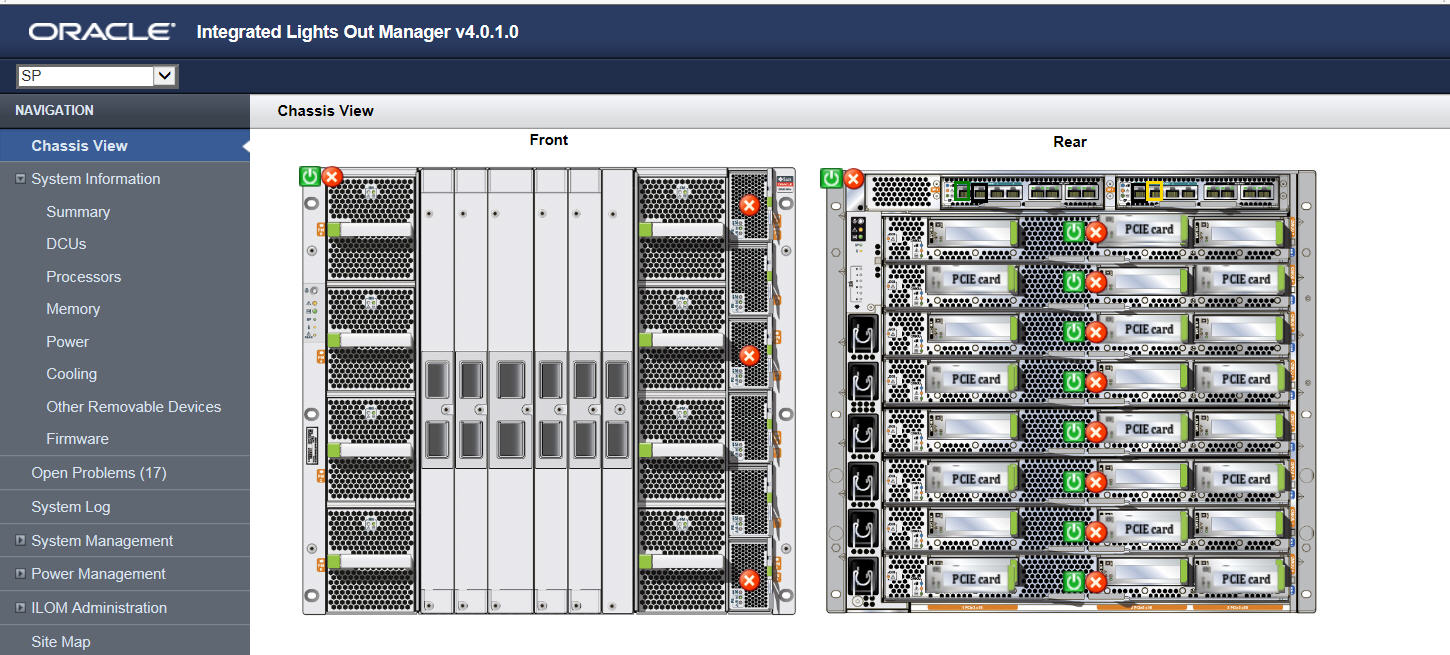
For further details on component health states and resolution information for faulted or service required components, see:
-
Viewing System Inventory, Health, and Performing Service and Management Actions
-
"View Status and Faults in Chassis View (Oracle ILOM)" in the Oracle SPARC M8 and SPARC M7 Servers Administration Guide
-
"View Status and Faults in Chassis View (Oracle ILOM)" in the Oracle SPARC M8 Service Manual