Deal Approval Workflow
The Deal Approval Workflow screen enables
you to view the price item approval hierarchy and the product approval
hierarchy details. It also enables you to view the approval history
of the deal. It contains the following sections:
-
Main - Displays basic information about the deal. It contains the following fields:
Field Name Field Description Deal Information Displays the concatenated string of information about the deal separated by a comma (,). Deal Version Information Displays the concatenated string of information about the deal version separated by a comma (,). Deal Type Indicates the deal type using which the deal is created in the system. Status Indicates the current status of the deal. Division Indicates the division of the entity for which the deal is created in the system. -
Approval Workflow Tracker - Displays the price item approval hierarchy and the product level approval hierarchy of the deal. It also enables you to track the current approval status of the deal. It contains the following legends:
Legend Legend Description 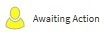
Indicates the approver in the approval hierarchy has received the deal for approval and is yet to perform his/her actions. 
Indicates the approver in the approval hierarchy has already performed his/her actions on the deal. 
Indicates the deal is not assigned to the approver in the approval hierarchy to perform his/her actions on the deal. Note: This indicates that the deal is already approved by the previous approver in the approval hierarchy.
Indicates the approver has returned the deal to the submitter for approval. 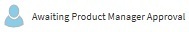
Indicates the approver needs the product manager's approval to perform his/her actions on the deal. 
Indicates the deal is not yet assigned to the approver in the approval hierarchy to perform his/her actions on the deal. 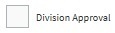
Indicates the division level approval hierarchy. 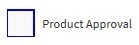
Indicates the product level approval hierarchy. -
Approval History - Displays the complete trail of actions performed on the deal. It contains the following columns:
Column Name Column Description Sequence Displays the sequence in which the action is performed on the deal. Process Indicates the action that is performed on the deal. Approval Type Indicates the approval type using which the action is performed on the deal. Division Indicates the division for which the action is performed on the deal. Product Displays the product for which the action is performed on the deal. Approval Level Indicates the level in the approval hierarchy where the action is performed on the deal. To Do Role Indicates the To Do Role using which the To Do task is assigned for performing the action on the deal. User Name Displays the user who has performed the action on the deal. Action Taken Displays the action performed by the user on the deal with respect to the process. Create Date Time Displays the date and time when the action is performed by the user. Update Date Time Displays the date and time when the status of the deal is updated in the system due to the action performed.
Note: The deal approval workflow does not appear for deals which
are in the Draft, Pending Simulation, Simulation Deferred, Simulated, Hierarchy Creation Deferred, and Discarded status.
For more information on how the approval workflow appears, refer Deal Approval Scenarios
Related Topics
| For more information on... | See... |
|---|---|
| Deal Dashboard screen | Deal Dashboard |
| How to view the approval workflow details of a deal | Viewing the Approval Workflow Details of a Deal |
Parent topic: Deal Pricing Management
