Deal Pricing and Commitments
The Deal Pricing and Commitments screen allows you to view the original and proposed price item pricing and commitments along with the price item hierarchy and the hierarchy entity. It also allows you to edit the proposed pricing and commitments of the price items. It contains the following sections:
-
Deal Information - Displays information about the deal version. It contains the following field:
Field Name Field Description Deal Version Information Displays the concatenated string consisting of deal ID, deal version ID and deal description separated by a comma (,). -
Search Pricing and Commitments - Used to search pricing and commitments of a price item using various criteria. It contains the following fields in a grid:
Field Name Field Description Mandatory (Yes or No) Search By Used to indicate the criteria using which you want to search for the pricing and commitments of a price item. The valid values are: -
Account - Used to indicate whether you want to search for the pricing and commitments of price items which belong to a particular account.
-
All - Used to indicate whether you want to view the pricing and commitments of all the price items in the deal.
-
Customer - Used to indicate whether you want to search for the pricing and commitments of price items which belong to a particular person.
-
Price Item - Used to indicate whether you want to search for the pricing and commitments of a particular price item.
-
Root Level Hierarchy Entity - Used to indicate whether you want to search for the pricing and commitments of price items which belong to a particular hierarchy entity.
Yes Account ID Used to search for the pricing and commitments of a price item which belongs to a particular account in the customer hierarchy. Note: The Search ( ) icon appears corresponding to the Account ID field. On clicking the Search icon, the Prospect Account Search window
appears where you can search for the respective account.
) icon appears corresponding to the Account ID field. On clicking the Search icon, the Prospect Account Search window
appears where you can search for the respective account.Yes (Conditional) Note: This field is required for searching the price item pricing and commitments of a particular account.Price Item Used to search for the price item pricing and commitments of a particular person, account, or hierarchy entity. Note:The Search (
 ) icon
appears corresponding to the Price Item field.
On clicking the Search icon, the Price Item Search window appears where you can search
for the respective price item.
) icon
appears corresponding to the Price Item field.
On clicking the Search icon, the Price Item Search window appears where you can search
for the respective price item.You can specify a list of price items whose pricing and commitments you want to view when you select the Price Item option from the Search By list.
Yes (Conditional) Note: This field is required for searching the pricing and commitments of a particular price item.Price Item Approval Status Used to search for the pricing and commitments of price items which are in a particular approval status. The valid values are: -
Approved
-
Approved-Existing
-
Approver-Recommended
-
Error
-
Unapproved
No Assignment Level Used to search for the pricing and commitments of price items which are defined at a particular level in the customer hierarchy. The valid values are: -
Account Agreed - Indicates whether the price item pricing is agreed for the account.
-
Account Inherited Price List - Indicates whether the price item pricing is inherited from the parent price list hierarchy defined for the price list which is assigned to the account.
-
Account Price List - Indicates whether the price item pricing is defined in the price list which is assigned to the account.
-
Bundle Pricing - Indicates whether the price item pricing is defined for the bundle which is available for the retail banking.
-
Customer Agreed - Indicates whether the price item pricing is agreed for the customer in the customer hierarchy.
-
Customer Inherited Price List - Indicates whether the price item pricing is inherited from the parent price list hierarchy defined for the price list which is assigned to the customer.
-
Customer Price List - Indicates whether the price item pricing is defined in the price list which is assigned to the customer.
-
Default Price List - Indicates whether the price item pricing defined in the price list is available in the default price list.
-
Global Price List - Indicates whether the price item pricing defined in the price list is available in the global price list.
-
Market Product Pricing - Indicates whether the price item pricing is defined for the market product which is available for the retail banking.
-
Offer Pricing - Indicates whether the price item pricing is defined for the offer which is available for the retail banking.
-
Parent Customer Agreed - Indicates whether the price item pricing is agreed for the parent customer in the customer hierarchy.
-
Parent Customer Inherited Price List - Indicates whether the price item pricing is inherited from the parent price list hierarchy defined for the price list which is assigned to the parent customer.
-
Parent Customer Price List - Indicates whether the price item pricing is defined in the price list which is assigned to the parent customer.
-
Price List - Indicates whether the price item pricing is defined in the price list.
-
Product Pricing - Indicates whether the price item pricing defined in the price list is available for the product pricing.
No Person ID Used to search for the pricing and commitments of a price item which belongs to a particular person in the customer hierarchy. Note: The Search ( ) icon appears corresponding to the Account ID field. On clicking the Search icon, the Prospect Account Search window
appears where you can search for the respective account.
) icon appears corresponding to the Account ID field. On clicking the Search icon, the Prospect Account Search window
appears where you can search for the respective account.Yes (Conditional) Note: This field is required for searching the price item pricing and commitments of a particular person.Root Level Hierarchy Entity Used to search for the pricing and commitments of price items which belongs to a particular hierarchy entity. Note: The Search ( ) icon
appears corresponding to the Root Level Hierarchy Entity field. On clicking the Search icon, the Root Level Hierarchy Entity Search window appears where
you can search for the respective hierarchy entity.
) icon
appears corresponding to the Root Level Hierarchy Entity field. On clicking the Search icon, the Root Level Hierarchy Entity Search window appears where
you can search for the respective hierarchy entity.Yes (Conditional) Note: This field is required for searching the price item pricing and commitments of a particular hierarchy entity.In addition, the Search Pricing and Commitments section contains the following buttons:
Button Name Button Description Show All Pricing Used to display all the price item pricing and commitments available for the specified search criteria. Show Customer or Account Level Pricing Used to show only the customer agreed and account agreed price item pricing and commitments available for the specified search criteria. -
-
Symbol Legends - Used to indicate the current status of the price item pricing and commitments. It also differentiates between the proposed and the original price item pricing statistics. It contains the following symbols:
Symbol Name Symbol Description 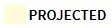
Indicates the proposed price item pricing statistics. 
Indicates the existing price item pricing statistics. 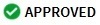
Indicates whether the pricing of the price item is approved. 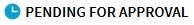
Indicates whether the pricing of the price item is pending for approval.  Pre-Approved
Pre-ApprovedIndicates whether the original pricing of the price item is approved for the deal. 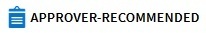
Indicates whether a new pricing for the price item is recommended by the approver.  Error
ErrorIndicates whether an error occurred while validating the price item pricing during pricing simulation. Note:If the approver clicks the Check Limits button in the Pricing And Commitment Details screen and if the price item floor and ceil value falls within the approvers limit, then the status of the price item is changed to Approved.
If the approver clicks the Check Limits button in the Pricing And Commitment Details screen and if the price item floor and ceil value does not fall within the approvers limit, then the status of the price item is changed to Pending For Approval.
If the approver clicks the Send Price Items for Approval button in the Pricing And Commitment Details screen, the status of the price item is changed to Assigned to Price Item Manager.
 Assigned to Price Item Manager
Assigned to Price Item ManagerIndicates whether the price item pricing is sent to the price item manager for approval. -
Pricing and Commitments - Lists the price items as specified in the search criteria whose proposed and original pricing and commitment details you want to view. It contains the following columns:
Column Name Column Description Entity Information Displays the concatenated string of information about the person or account in the customer hierarchy whose price item pricing and commitment details you want to view separated by a comma (,). Note:The hierarchy entity is sorted in the price item hierarchy based on its respective sort sequence.
If two or more hierarchy entities have the same sort sequence, then the system sorts them in the ascending alphabetical order of the information string.
Also, if the sort sequence is not defined for the hierarchy entities, then the system sorts them in the ascending alphabetical order of the information string.
Price Item Displays the price item whose pricing and commitment details you want to view. Note:The price item is sorted in the price item hierarchy based on its respective sort sequence.
If two or more price items have the same sort sequence, then the system sorts them in the ascending alphabetical order of the information string.
Also, if the sort sequence is not defined for the price items, then the system sorts them in the ascending alphabetical order of the information string.
Price Item Hierarchy Displays the concatenated string consisting of the root level and non-root level hierarchy entity of the price item separated by a comma (,). Pricing Parameters Indicates the parameters using which the pricing of the price item is defined. Revenue Variation (%) Displays the variation between the original, proposed, and recommended revenue in percentage generated from the original, proposed, and recommended pricing of the price item. It is calculated using the following formula: Revenue Variation (%) = (Proposed Revenue - Original Revenue)*100/Original Revenue.
Status Indicates the current approval status of the price item pricing and commitments. Approver Indicates the user who has approved the price item pricing and commitments. Pricing Information Displays the concatenated string of information about the proposed and original price item pricing separated by a comma (,). Note: It has a link. On clicking the link, the Deal Pricing screen appears where you can view the details of the original and proposed price item pricing. You can also edit or override the proposed pricing of the price item through this screen.Price List Information Indicates the price list from where the proposed and original pricing of the price item is derived for the person or account in the customer hierarchy. Assignment Level Indicates the level at which the proposed and original pricing of the price tem is defined in the customer hierarchy. The valid values are: -
Account Agreed - Indicates whether the price item pricing is agreed for the account.
-
Account Inherited Price List - Indicates whether the price item pricing is inherited from the parent price list hierarchy defined for the price list which is assigned to the account.
-
Account Price List - Indicates whether the price item pricing is defined in the price list which is assigned to the account.
-
Bundle Pricing - Indicates whether the price item pricing is defined for the bundle which is available for the retail banking.
-
Customer Agreed - Indicates whether the price item pricing is agreed for the customer in the customer hierarchy.
-
Customer Inherited Price List - Indicates whether the price item pricing is inherited from the parent price list hierarchy defined for the price list which is assigned to the customer.
-
Customer Price List - Indicates whether the price item pricing is defined in the price list which is assigned to the customer.
-
Default Price List - Indicates whether the price item pricing defined in the price list is available in the default price list.
-
Global Price List - Indicates whether the price item pricing defined in the price list is available in the global price list.
-
Market Product Pricing - Indicates whether the price item pricing is defined for the market product which is available for the retail banking.
-
Offer Pricing - Indicates whether the price item pricing is defined for the offer which is available for the retail banking.
-
Parent Customer Agreed - Indicates whether the price item pricing is agreed for the parent customer in the customer hierarchy.
-
Parent Customer Inherited Price List - Indicates whether the price item pricing is inherited from the parent price list hierarchy defined for the price list which is assigned to the parent customer.
-
Parent Customer Price List - Indicates whether the price item pricing is defined in the price list which is assigned to the parent customer.
-
Price List - Indicates whether the price item pricing is defined in the price list.
-
Product Pricing - Indicates whether the price item pricing defined in the price list is available for the product pricing.
Average Price Displays the average proposed and original cost of the price item as per the proposed and original commitments. It is calculated using the following formula: Avg. Price = Proposed Revenue/Proposed Usage
Volume and Commitments On clicking the Edit (  ) icon, the Pricing and Commitments screen appears where you can view the original and proposed commitments
of the price item.
) icon, the Pricing and Commitments screen appears where you can view the original and proposed commitments
of the price item.Revenue Displays the proposed and original revenue generated from the proposed and original price item pricing and commitments. Cost Displays the proposed and original cost of the price item based on the proposed and original usage. Terms and Conditions On clicking the Edit (  ) icon, the Mapping Terms and
Conditions screen appears where you can view or delete
the deal-specific terms and conditions associated with the price item.
) icon, the Mapping Terms and
Conditions screen appears where you can view or delete
the deal-specific terms and conditions associated with the price item.In addition, the Pricing and Commitments section contains the following buttons:
Button Name Button Description Send Price Items for Approval On clicking the Send Price Items for Approval button, the status of the price item is changed to Assigned to Price Item Manager. Note: An approver can send a price item for approval when the following conditions are met:-
The price item is assigned to the approver for approval
-
The Propose Pricing option is set to Yes in the Deal Approval Profile for the approver
-
The Submit Price Item for Approval option is set to Yes in the Deal Approval Profile for the approver
Check Limits On clicking the Check Limits button the system verifies whether the average price of the price item falls within the floor and ceil values defined for the approver in the price item screen. Note:If the average price falls within the floor and ceil values defined for the approver, then the status of the price item is changed to Approved.
If the average price does not fall within the floor and ceil values defined for the approver, then the status of the price item is changed to Pending For Approval.
Note: A check box appears corresponding to the price item if the price item is assigned to the approver for approval. -
Related Topics
| For more information on... | See... |
|---|---|
| How to view the pricing and commitments of all entities in a customer hierarchy | Viewing the Pricing and Commitments of All Entities in a Customer Hierarchy |
| Viewing the Pricing and Commitments of a Particular Account | Viewing the Pricing and Commitments of a Particular Account |
| Viewing the Pricing and Commitments of a Particular Customer | Viewing the Pricing and Commitments of a Particular Customer |
| Viewing the Pricing and Commitments of a Particular Price Item | Viewing the Pricing and Commitments of a Particular Price Item |
| Viewing the Pricing and Commitments of a Particular Hierarchy Entity | Viewing the Pricing and Commitments of a Particular Hierarchy Entity |
Parent topic: Deal Pricing Management
