Overview
This guide explains the steps involved in the processing of the financial data created by the premium calculation and fee generation processes and the creation of the financial messages.
The first step in processing financial data is to group Financial Transactions in a Financial Transaction Set. Use the activity Select Financial Transactions into Set for this.
The next step is to supersede financial transactions that are no longer required because a new version is already available (not applicable for fees). The system only supersedes financial transactions that have not been sent out to an external system before the system receives a new version. Use the activity Supersede Financial Transaction for this.
The last step in the process is to create the financial message for the financial transactions in the Financial Transaction Set. The activity Generate Financial Message groups the financial transactions and their financial transaction details into financial messages, invoices, invoice lines and accounting details based on grouping criteria fields of the financial data. Once the Generate Financial Message activity has handled a financial transaction, no further financial processing can be done on it. The system either includes a handled financial transaction in a financial message or marks it as processed, to ensure it is not picked up again in subsequent financial processing activities. If the system did not include the financial transaction in the financial message, then its status can either be superseded or message not required.
Financial Data Structure
The picture below provides an overview of the financial data structure.
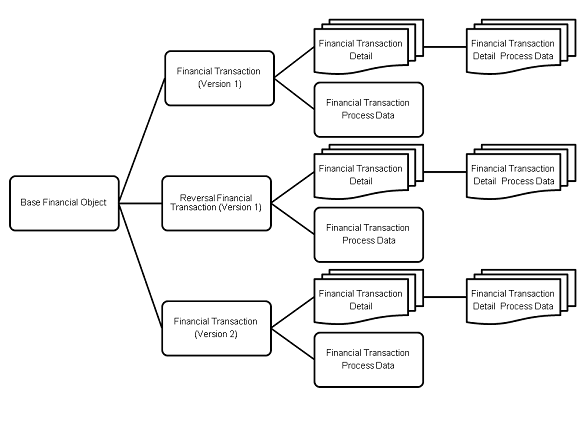
Premium and Premium Based Commission
A Base Financial Object for premium and premium based commission holds the Financial Transactions that represent the calculation outcome for the policy and calculation period as well as the Reversal Financial Transaction that corresponds to the financial transaction to be 'Reversed' for a policy and calculation period.
For every calculation result that the system creates, it creates a corresponding financial transaction. The calculation result lines map to the Financial Transaction Details. The financial processing information at the level of Financial Transaction is stored in Financial Transaction Process Data and the financial processing information related to Financial Transaction Detail is stored in Financial Transaction Details Process Data.
The system also creates financial transactions with zero amount and no financial transaction details for the calculation periods for which the calculation result does not hold true anymore for example a policy has been calculated too far into the future or all policy enrollment products on the policy have been end-dated retroactively.
The reversal financial transaction is created because either a) a new calculation result applies, therefore, a new version of the financial transaction has been created or b) the calculation result does not hold true anymore and therefore the financial transaction that represents this calculation result must be reversed. The reversal financial transaction derives most of its values from the original financial transaction it represents. More information on the data structure can be obtained by referring to the Data Model and Mapping section in the guide.
Fee
A Base Financial Object for fee holds the Financial Transaction that represents the fee generation outcome for the policy and specific fee as well as the 'Reversal Financial Transaction' that corresponds to the financial transaction to be 'Reversed' for the policy and specific fee.
For every fee (base financial object) that the system creates, it creates a corresponding financial transaction and a financial transaction detail. The financial processing information at the level of Financial Transaction is stored in Financial Transaction Process Data, and the financial processing information related to Financial Transaction Detail is stored in Financial Transaction Details Process Data.
The reversal financial transaction is created because the specific fee does not hold true anymore and therefore the financial transaction that represents this fee must be reversed. The reversal financial transaction derives most of its values from the original financial transaction it represents. More information on the data structure can be obtained by referring to the Data Model and Mapping section in the guide.