View Person
When clicking on a person code link in the Persons Search page (described in Persons Search), a View Person page is opened where the user can view the selected person. The data model related to this page is described in Data Model. The retrieval and display of data in this page is subject to restrictions described in the implementation guide for user access.
The page is divided into five different sections:
-
Header
-
Person Attributes and Details
-
Enrollment
-
Enrollment Details
-
Contact Information
All sections are read-only. The mock-ups below show the entire View Person page:
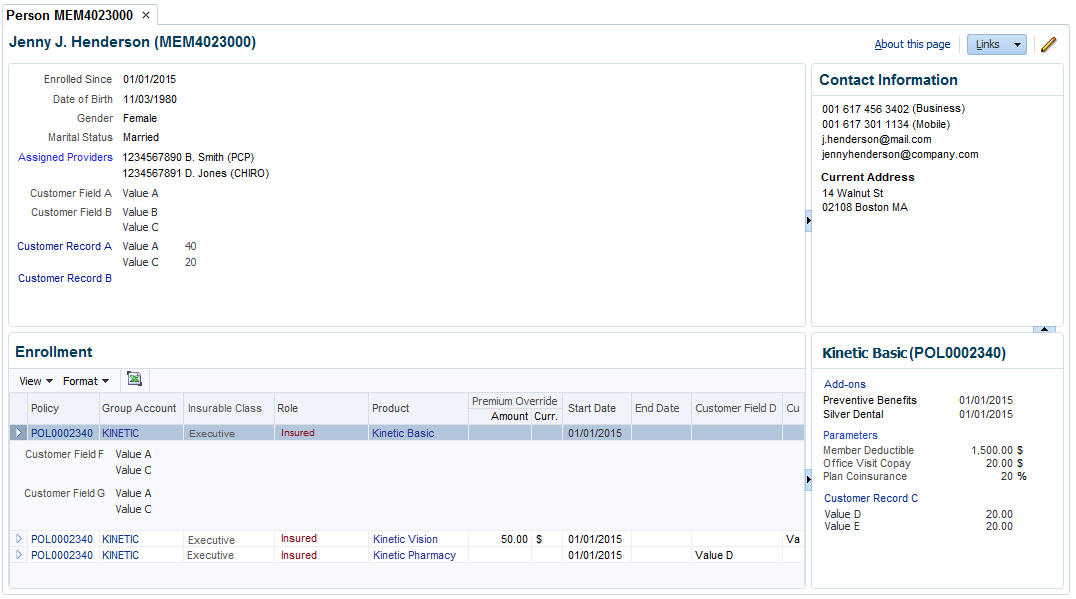
Header
The header of the page displays the formatted person name and the person code in parenthesis. The edit icon links to the Persons page.
Person Attributes and Details
The Person Attributes and Details section is displayed under the Header section. This read-only section displays the following fields:
| Field | Description |
|---|---|
Enrolled Since |
The earliest start date of the person’s enrollment in a product. |
Date of Birth |
The person’s date of birth. |
Gender |
The person’s gender |
Marital Status |
The person’s marital status |
Assigned Providers |
The person’s assigned providers |
Dynamic Fields |
The dynamic fields that are configured for relations. |
Dynamic Records |
The dynamic records that are configured for relations. Per dynamic record only the values for the first two columns are displayed. The display or usage name of the dynamic record links to a detail dialog where the user can view all values. The display or usage name is not displayed for relations if the dynamic record has no values. |
Assigned Providers
When clicking on the Assigned Providers link, an Assigned Providers detail dialog is opened where the user can view the person’s assigned providers. The detail dialog has the following columns:
| Column | Description |
|---|---|
Assignment Type |
The type of the provider assignment (for example Primary Care Provider or Chiropractor) |
Provider |
The provider (code and name) |
Start Date |
The start date of the provider assignment. |
End Date |
The end date of the provider assignment. |
Dynamic fields are displayed in the table or in the overflow, depending on the configuration of the dynamic field usages.
Enrollment
The lower left side of the UI displays the Enrollment section of the page. In this section the user can see on which policies and products the person is enrolled and for which policies the person is the policyholder. The section displays policy enrollments, policy enrollment products and policyholders in a single table.
| Column | Description |
|---|---|
Policy |
The code of the policy (Links to the View and Edit Policy page). |
Group Account |
The display name of the current group account (links to the Group Account page). |
Insurable Class |
The display name of the current insurable class |
Role |
Displays if the person is an insured or a policyholder for a policy |
Product |
The product (enrollment product or group account product) of the person (links to the Enrollment Products or Group Account page). |
Premium Override |
The premium amount (including currency) that acts as override. |
Start Date |
|
End Date |
Dynamic fields for the policy enrollment and policy enrollment product are displayed in the table or in the overflow, depending on the configuration of the dynamic field usages. Dynamic fields configured for policy enrollment are displayed first. No dynamic fields configured for policyholder are displayed.
Examples
Jenny J. Henderson
Jenny is a person on a policy and is enrolled on 3 different products within that policy.
| Policy | Group Account | Role | Product | Premium Override | Start Date | End Date | Customer Field D | Customer Field E |
|---|---|---|---|---|---|---|---|---|
POL0002340 |
KINETIC |
Insured |
Kinetic Basic |
01/01/2015 |
Value D |
Value E |
||
POL0002340 |
KINETIC |
Insured |
Kinetic Vision |
50.00 $ |
01/01/2015 |
|||
POL0002340 |
KINETIC |
Insured |
Kinetic Pharmacy |
01/01/2015 |
Value D |
John B. Henderson
John is enrolled on the same products as Jenny, but is also the policyholder for this policy, resulting in an extra row. In addition he is the policyholder for a separate policy for his elderly parents.
| Policy | Group Account | Role | Product | Premium Override | Start Date | End Date | Customer Field D | Customer Field E |
|---|---|---|---|---|---|---|---|---|
POL0002340 |
KINETIC |
Insured |
Kinetic Basic |
01/01/2015 |
Value D |
Value E |
||
POL0002340 |
KINETIC |
Insured |
Kinetic Vision |
50.00 $ |
01/01/2015 |
Value D |
Value E |
|
POL0002340 |
KINETIC |
Insured |
Kinetic Pharmacy |
01/01/2015 |
Value D |
Value E |
||
POL0002340 |
KINETIC |
Policyholder |
01/01/2015 |
|||||
POL0102099 |
Policyholder |
01/01/2015 |
Mark Henderson
Mark is the newborn child of Jenny and John and is enrolled on the same policy, but product selection still needs to take place.
| Policy | Group Account | Role | Product | Premium Override | Start Date | End Date | Customer Field D | Customer Field E |
|---|---|---|---|---|---|---|---|---|
POL0002340 |
KINETIC |
Insured |
Value D |
Enrollment Details
This section displays (read-only) the details of the selected policy enrollment and policy enrollment product:
-
Add-ons
-
Parameters
-
Dynamic Records
Add-ons
The add-ons for the selected person and product are displayed under each other with their start dates. Clicking on the Add-ons link opens a Policy Add-ons detail dialog where the user can view the Policy Add-ons of the specific policy enrollment product. The link is not displayed if the selected policy enrollment product has no policy add-ons. The detail dialog has the following columns:
| Column | Description |
|---|---|
Start Date |
The start date of the policy add-on. |
End Date |
The end date of the policy add-on. |
Add-on |
The add-on (code and display name). |
Dynamic fields are displayed in the table or in the overflow, depending on the configuration of the dynamic field usages.
Parameters
The parameter values for the selected person and product are displayed under each other.
Clicking on the Parameters link opens a Parameter Values detail dialog where the user can view the parameter values of the specific policy enrollment product. The link is not displayed if the selected policy enrollment product has no parameter values. The detail dialog has the following columns:
| Column | Description |
|---|---|
Parameter |
The parameter alias. |
Parameter Value |
The value (including type) for the parameter alias that is specified on the policy enrollment product. |
Start Date |
First day that the parameter value is valid for the policy enrollment product. |
End Date |
Last day that the parameter value is valid for the policy enrollment product. |
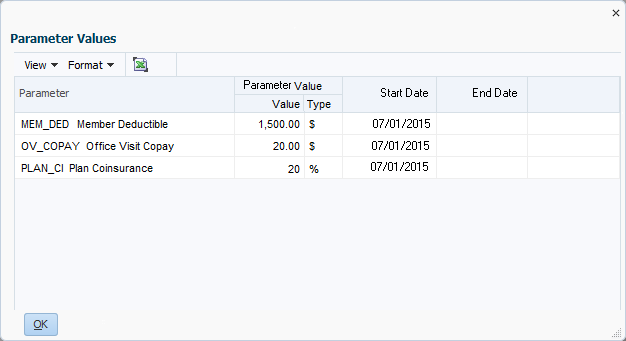
Dynamic Records
The dynamic records for the selected policy enrollment and policy enrollment product are displayed under each other (dynamic records of the policy enrollment are displayed first). Per dynamic record only the values for the first two columns are displayed. The display or usage name of the dynamic record links to a detail dialog where the user can view all values of the dynamic record. The display or usage name is not displayed if the dynamic record has no values.
Contact Information
This section of the page displays additional details of the person. This read-only section displays the following fields:
| Field | Description |
|---|---|
Business Phone Number |
The phone number that is used for business purposes. |
Private Phone Number |
The private phone number. |
Mobile Phone Number |
The mobile phone number. |
Fax Number |
The fax number. |
E-mail Address (first choice) |
The email address. |
E-mail Address (second choice) |
The second email address. |
Current Address |
The time valid default address. |