Group Client
Group clients represent the organization structure of an employer or another organization within which group accounts can be defined. Group clients support a hierarchical structure. Each level allows the definition of one or more group accounts within that group client, a 'bill to' organization and a 'for employer' organization.
The page can be used to create or delete group clients and to add/update/delete details of an existing group client.
The Group Client page can be accessed through New Group Client in the menu or through the Group Client Search result page.
-
From New Group Client
When started from the New Group Client menu option, the page opens with a new (empty) group client in context. More new group clients can be created by using the [+] icon. -
From Group Client Search page
When started from the Group Client Search page, the page opens with the selected group client in context. All group clients within the full hierarchy of this group client are displayed.
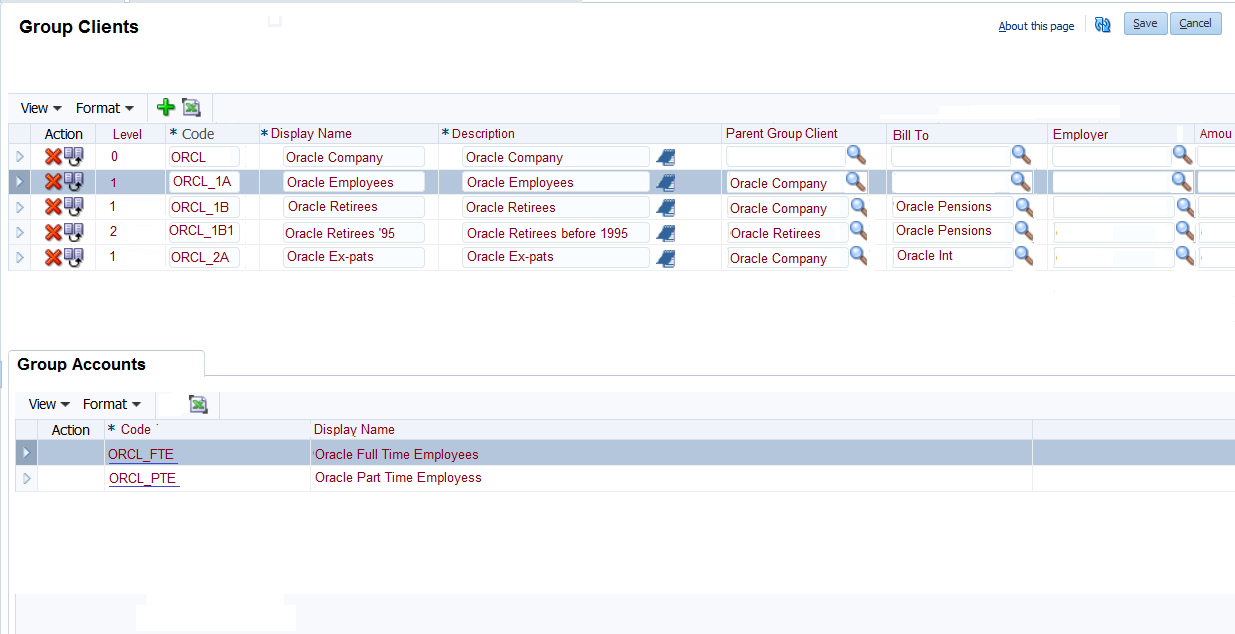
Group Client page
The group client page consists of two sections:
Group Clients
This section displays group clients.
| Field | Description |
|---|---|
Level |
The number of parent levels this group client has |
Code |
The unique code of the group client |
Display Name |
The display name of the group client |
Description |
The description of the group client |
Parent Client Group |
The display name of the parent group client |
Bill To |
The organization that will be used to send the premium bill to for this group client |
Employer |
The organization that is the employer for this group client |
Contact Relation |
The contact relation for the group client |
Insurer Representative |
The representative from the insurer for this group client |
Amount Distribution |
The way an amount is divided over calculation periods: on a daily basis or evenly |
Partial Period Resolution |
Charge for a partial period (per day, no charge, full period or enrolled days threshold) |
Enrolled Days Threshold |
The enrolled days threshold for the partial period resolution |
Group clients can be updated, deleted and duplicated in this section. Duplication does not include the group client hierarchy under the selected group client.
Note that emptying the parent group client or updating it to a group client that is 'outside' the hierarchy will place this group client itself and all its child group clients also outside the hierarchy. To see the updated information press the Refresh icon. The page will not automatically refresh after saving.
Group Accounts
In this tab the user can view which group accounts are part of the group client. The following fields are available:
| Field | Description |
|---|---|
Code |
The code of the group account |
Display Name |
The display name of the group account |
This page does not support creating or deleting group accounts or adding them to a group client. To add a group account to a group client use the Group Account page.