Policies Search
The Policies Search page displays the results of an (advanced or quick) search over the most recent versions of policies. Once executed, this page shows a list (display only) of the policies that meet the search criteria. The page provides direct access (using a deep-link) to the View and Edit Policy page so the user can access the page to update a specific policy or simply see an overview of the policy (described in View and Edit Policy).
A new Policies Search page tab will open if the user either executes a query using the policies quick search function in the Policies regional area or clicks on the advanced search button in the regional area (described in Policies Menu). The retrieval and display of data in this page is subject to restrictions described in the implementation guide for User Access.
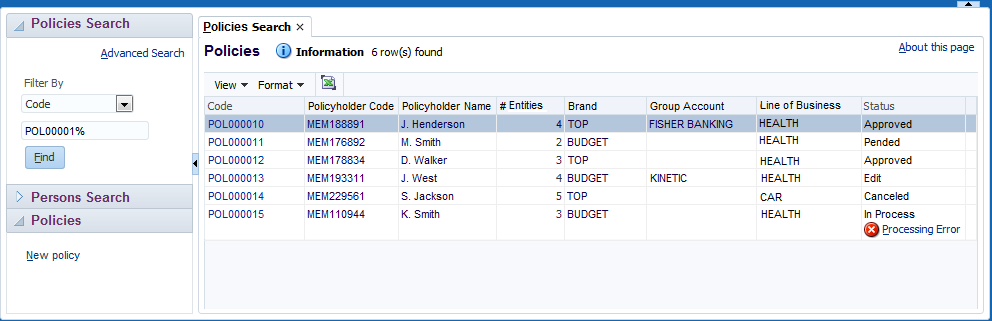
Advanced Search
The advanced search functionality is located in the upper part of the Policies Search page local area. The advanced search offers the following fields as search criteria:
| Criterion | Description |
|---|---|
Code |
Same as in the Quick Search functionality |
Status |
Search on policy status:
|
Line of Business |
Search on line of business code:
|
Policyholder |
Same as in the Quick Search functionality |
Policyholder Last Name |
Same as in the Quick Search functionality |
Policyholder First Name |
Search on policyholder (person) first name:
|
Policyholder Date of Birth |
Search on policyholder (person) date of birth:
|
Insurable Entity Type |
Search on insurable entity, combination of fields
|
Group Account |
Search on group account code:
|
Group Client |
Search on Group Client Code:
|
Broker |
Search on broker code:
|
Broker Name |
Search on broker name:
|
Agent |
Search on agent code:
|
Agent Last Name |
Search on agent name:
|
Agent First Name |
Search on agent first name:
|
Brand |
Search on brand code:
|
Data Access Group |
Search on data access group code:
|
Message |
Search on message code:
|
Dynamic Fields |
Search on dynamic fields that are configured (searchable) for policies |
Note that it is not allowed to search without criteria or use wildcards in the first position.
Search Results
Once the search is executed and processed, the search results will display in the lower section of the page. The header of this section shows the number of returned search results. Note that the search only applies to the most recent versions of policies, meaning that older versions of policies are never returned in the search results. The following (read-only) fields are displayed:
| Column | Description |
|---|---|
Code |
Code of the policy (deep links to the Policy page) |
Policyholder Code |
Code of the most recent policyholder |
Policyholder Name |
Formatted name of the most recent policyholder |
# Entities |
Number of enrolled entities |
Brand |
Brand (code) of the policy |
Group Account |
Group account (display name) of the policy |
Line of Business |
Line of business (code) of the policy |
Status |
Status of the policy
|
The search results are ordered by policy code. All results are shown in a single table. The user can go through the search results by using the (search result) table scrollbar. When a search yields more than the maximum number of results that can be displayed in the page, the user is warned by a warning message in the header of the section.