Process Group Clients
Receive, Enter or Edit Group Client
A new group client can be received through the Group Client integration point (described in Group Client Integration Point in the Integration Guide) or it can be manually entered in the Group Client JET user interface page. An existing group client can be edited by sending in an update request through the integration point or by editing it manually in the Group Client user interface page.
A new group client is created with the status Approved unless it is explicitly stated as Changed.
Changes ont the group client or any of it’s details do not necessarily set the status to Changed.
The status can be set to Changed in the following ways
-
through the UI
-
through a generic or specific api
-
through dynamic logic functions. Dynamic logic functions can be triggered by change event rules on the group client or on related objects
-
through the groupClient submit process. This process executes the validation rules for group clients and will set the status to Changed for the group clients that have a fatal error. Note that the groupClient validation process will also execute these rules but it will not set the status of the group clients that fail
-
through the calculate premium process. This process will set the status to Changed if premium calculation for a policy that is part of the group client fails
Only the group client submit process can set the status from Changed to Approved .
Remove Messages
All messages that are attached to the group client are removed. These are messages that were attached to the group client during a previous processing cycle or during a validation of the group client.
Evaluate Process Steps
The processing of a group client involves sequential execution of user defined process steps. A process step groups various related and interdependent group client validation rules to be executed in a user defined order. The configuration of process steps is described in more detail in Group Client Process Steps.
The system first determines the sequence of the process steps and then starts evaluating the process steps one by one. Process steps have rule steps that identify which process rules are executed within a process step and the order of execution within the step. Validation rules have a sequence within a process step. The system determines the sequence (where applicable) of the process rules within a process step and starts evaluating them one by one. The evaluation of the different process rules is described in the sections below.
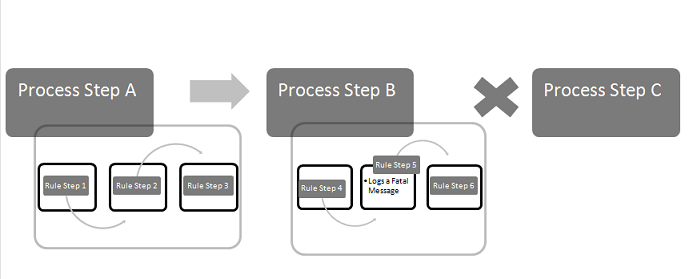
Evaluate Group Client Validation Rules
The group client validation rule facilitates the business to perform specific checks on the data elements of the group client (the configuration of validation rules is described in more detail in Policy Validation Rules, for example:
-
It is not allowed to have more than X Group Accounts within a Group Client
-
Product A cannot go together with Product B on the same group account
-
The group account start- and endate should be the same for all group accounts within a group client
-
The deductible must be a multiple of 250 and between 1000 and 3000 for group account A
-
Dynamic field A must be set in combination with dynamic field B
The group client validation rule is evaluated to determine if the group client, any detail group clients or group accounts (depending on the level of the validation rule) are valid. In other words, the restrictions specified on the rule are evaluated to see whether it is applicable: if specified, the rule is only applicable for group clients, detail group clients or group accounts that meet the condition.
If the group client, detail group clients or group account meets the above specified restrictions, the message of the validation rule (if specified) is attached to the group client (with the applicable placeholder values) and/or the function dynamic logic of the policy validation rule (if specified) is executed. The dynamic logic function can set or update fixed field and dynamic field values of a group client, detail group client or group account. This is described in more detail in the Functions chapter of the Dynamic Logic implementation guide.
Note that if the level of the rule is group account, the rule is evaluated for each group account within the group client, which can result in multiple messages being attached to the group client and the dynamic logic function being executed multiple times. Also note that validation rules are evaluated even if previous rules within the same process step have attached fatal messages to the policy.
Fatal Messages
After evaluating all validation rules within a process step, if at least one fatal message is attached to the group client, the status of the group client is set to Changed.
Processing Errors
Errors in processing may be both of a technical nature and a functional nature, for example:
-
The dynamic logic specified on an evaluated process rule has a bug
When a processing error occurs, the execution of the process step for a group client stops. The group client remains halted in its current location in the flow. Any operations performed by a process step that runs into an error (for example attaching messages, setting fields, etc) are rolled back (i.e. undone). The status of the group client is set to Edit. Note that when a process step runs into an error, this does not roll back operations performed by process steps that were (successfully) executed earlier in the process.
If a group client is halted in the process because of processing errors, the causes of these processing errors must be resolved. After that, execution of the process step for the group client can be 'retried'. This can be done by resending a group client submit operation.
Reprocessing of process step includes reselection and evaluation of process steps and the rule steps. This means that if the setup of a process step or a process rule is changed, it may now not trigger and not be executed where it did in the initial processing (or the other way around).
Approve Group Client
After the last process step is evaluated the status of the group client is set to Approved if no fatal messages are attached. If fatal messages were attached in an earlier stage of the processing flow (see Fatal Messages), the status of the group client has already been set to Changed.
An approved group client can be can be edited if needed. This can be done through the Group Client user interface page or through the Group Client Integration Point or api. Through these means the group client status can be set to Changed but it cannot be set to Approved.