Mark the Rack
- Identify the prerequisite and subsequent installation tasks that you must perform in conjunction with this task.
- Determine where you are installing the switch.
-
Mark this location on each rack post with masking tape.
For example, rack unit 9.
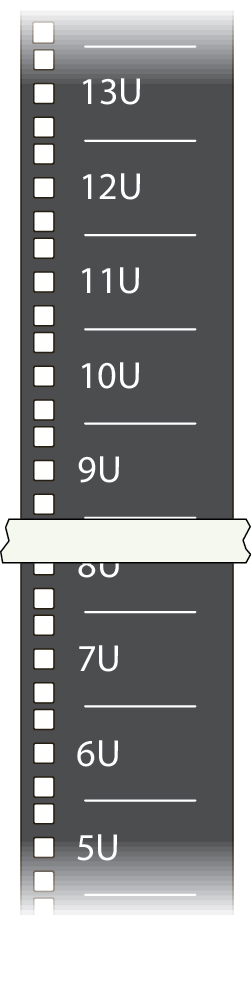
Counting the number of rack units from the bottom of the rack to the mounting location assists you when marking the other rack posts.
- Install the rackmount hardware.