| Skip Navigation Links | |
| Exit Print View | |
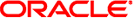
|
man pages section 5: Standards, Environments, and Macros Oracle Solaris 11 Express 11/10 |
| Skip Navigation Links | |
| Exit Print View | |
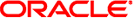
|
man pages section 5: Standards, Environments, and Macros Oracle Solaris 11 Express 11/10 |
- RSA PKCS#11 provider for the Key Management Server
/usr/lib/security/pkcs11_kms.so
/usr/lib/security/64/pkcs11_kms.so
The pkcs11_kms.so object implements the RSA PKCS#11 v2.20 specification using the Key Management Server (KMS) client protocols to talk to a KMS secure key storage appliance. This provider implements the PKCS#11 specification and communicates to a remote KMS using the (private) KMS client protocol.
The following PKCS#11 mechanisms are supported in this provider: CKM_AES_KEY_GEN, CKM_AES_CBC_PAD, and CKM_AES_CBC.
The following PKCS#11 interfaces are supported by this provider:
C_Initialize C_Finalize C_GetInfo C_GetAttributeValue C_SetAttributeValue C_GetFunctionList C_GetSlotList C_GetSlotInfo C_GetTokenInfo C_GetMechanismList C_GetMechanismInfo C_InitToken C_SetPIN C_Login C_Logout C_FindObjectsInit/C_FindObjects/C_FindObjectsFinal C_GenerateKey C_EncryptInit/C_Encrypt/C_EncryptFinal C_DecryptInit/C_Decrypt/C_DecryptFinal C_DestroyObject C_OpenSession C_CloseSession C_CloseAllSessions
All other functions return CKR_FUNCTION_NOT_SUPPORTED when called.
The pkcs11_kms provider can only be used on a system which has access to a KMS. The KMS administrator must configure a user profile and agent ID for each user (or application) that is accessing the KMS. This is done through the KMS utilities that are part of the KMS administrative tools and are not bundled in Solaris.
Once the KMS administrator has configured the KMS for use and communicated the parameters to the client, that is, Solaris user or application, the Solaris PKCS#11 KMS provider can be initialized for use.
Initializing the KMS is done through the use of the kmscfg(1M) utility. At a minimum, the kmscfg requires the user to enter the name of the KMS profile, the name of the KMS Agent, the initial password used to secure the profile, and the IP address of the KMS in order to initialize the local provider configuration files for further use.
See the kmscfg(1M) manual page for details.
Once kmscfg has been run and the local token namespace has been configured, the user can then initialize the token for use. Initializing the token is done using the pktool(1) command as follows:
$ pktool inittoken currlabel=KMS
The user has to supply the default SO (security officer) PIN before being able to initialize the KMS provider for use. The default SO PIN is whatever was used by the KMS administrator when initially setting up the KMS profile. The user initializing the token must know this passphrase in order to initialize the provider.
Once the provider is initialized, the user PIN can be changed from the default values. Again, pktool(1) is used to change the PIN value.
Use the following command to change the local PIN:
$ pktool setpin token=KMS
The PIN provided for the pktool setpin operation or by calling C_Login() and C_SetPIN() functions can be any string of characters with a length between 1 and 256 and no embedded nulls.
Accessing the Token
After a user initializes their token, they can begin using it with pktool(1), decrypt(1), encrypt(1), or by writing PKCS11 applications and specifying the KMS token.
Example 1 Creating a Key in the KMS
The following command creates a key in the KMS:
$ pktool genkey token=KMS label=mykey1 keytype=aes keylen=256
Example 2 Encrypting a File Using a Key from the KMS
The following command encrypts a file using a key from the KMS:
$ encrypt -a aes -K mykey1 -T KMS -i input.txt -o output.enc
Example 3 Decrypting a File Using a Key From the KMS
The following command decrypts a file using a key from the KMS:
$ decrypt -a aes -K mykey1 -T KMS -i output.enc -o output.txt
See attributes(5) for a description of the following attributes:
|
Exceptions to MT-Safe attribute are documented in section 6.5.2 of RSA PKCS#11 v2.20.
decrypt(1), encrypt(1), pktool(1), cryptoadm(1M), kmscfg(1M), libpkcs11(3LIB), attributes(5)
KMS 2.2: Administration Guide
pkcs11_kms.so uses a private directory for holding configuration files and other data needed to initialize the connection to the KMS. The private directory is local to the host on which it was first created. By default, the KMS token directory space is in /var/kms/$USERNAME. The default KMS directory can be overridden by setting the KMSTOKEN_DIR environment variable prior to using the kmscfg(1M), decrypt(1), encrypt(1), and pktool(1) commands.