Start Oracle VTS Software (GUI)
The graphical user interface is a standalone user interface. Start the Java GUI on the same machine under test that has the Oracle VTS kernel running. The GUI does not allow remote connection.
-
Review important information and perform any necessary steps before
starting the software.
For details, refer to the Oracle VTS 8.2.0 Software User's Guide at: https://docs.oracle.com/cd/E83848_01/.
-
To start the graphical user interface, type:
# cd /usr/sunvts/bin
# ./startsunvts -g
-
Press c to select Graphic User Interface.
The Oracle VTS main window appears.
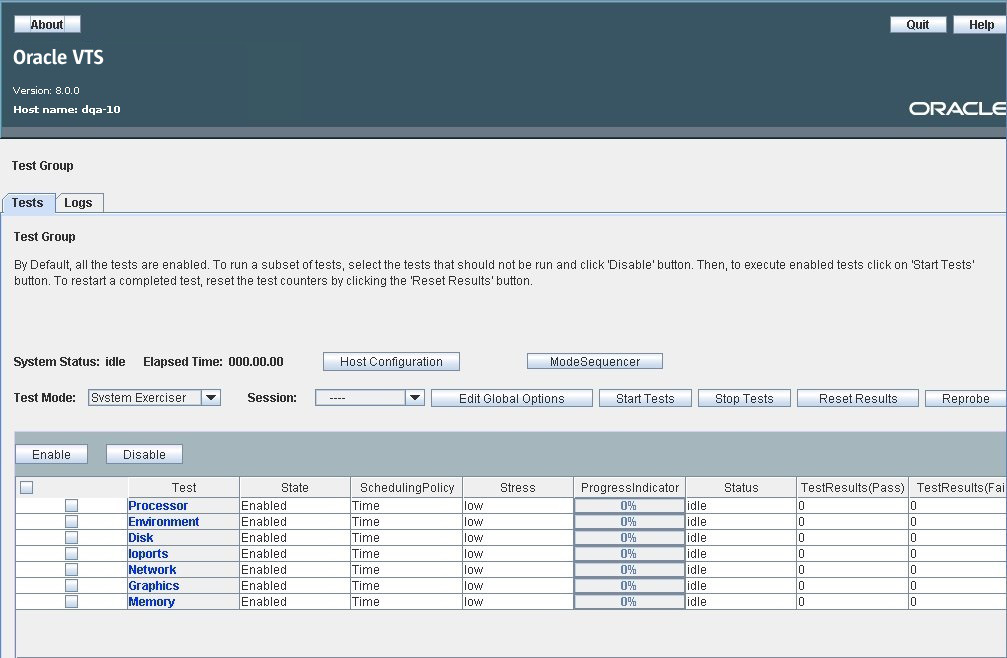
- To begin testing, see Run Oracle VTS Software (GUI).