Go to main content
Review Oracle VTS Log Files
-
On the Test Group screen, click the Logs tab.
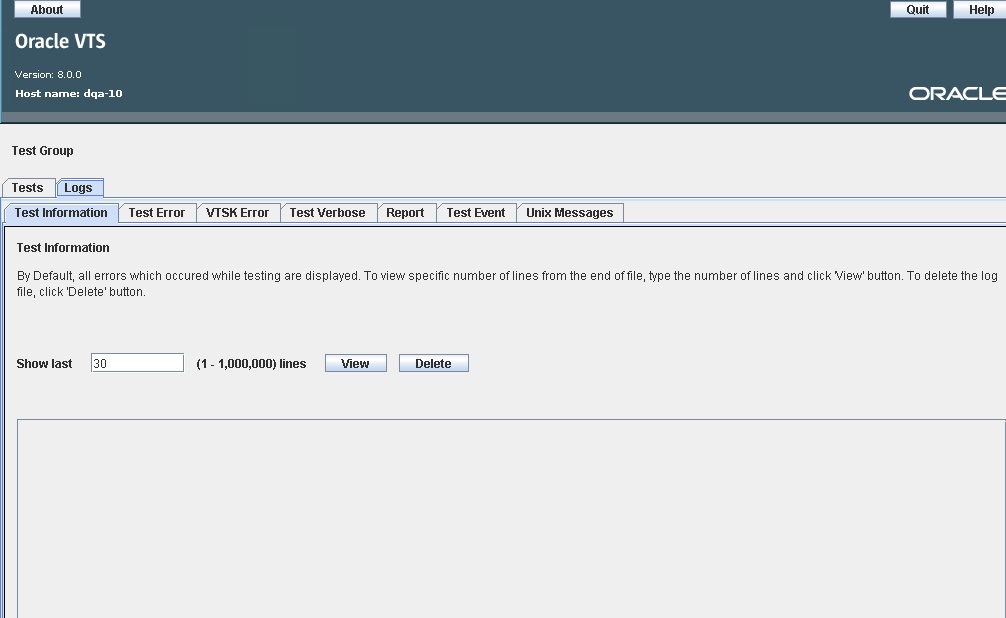
-
On the Logs screen, click a tab to view the logging information.
-
In the Show Last field, type the number of lines you want to view from the
end of the log file, and click View.