Once you’ve finished performing your task in ATG Merchandising, you advance the project to the next task by selecting a task action. Task actions are the possible next steps defined for a task. For example, the Author task has task actions Ready for Review and Delete Project. By specifying the Ready for Review action, the Review Content task becomes active and, when the person assigned to the review task views Projects with My Tasks, this project displays.
Keep in mind that advancing to a new task indicates that all previous tasks are completed. For example, once you complete your Author task, you will not be able to revise assets in the project before they are deployed, unless the reviewer finds errors and sets the Review Content task action to Reject. You forfeit control over a project when your task is finished so be certain about your task’s completion before selecting a task action.
The best way to advance a project from one task to another is by using the Task Action dropdown list located on the top right portion of the ATG Merchandising UI:
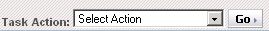
Note that the dropdown list and Go button are visible when you access ATG Merchandising using a task that’s unassigned or assigned to you. You won’t see these elements if you use a task assigned to someone else because you shouldn’t be able to advance a project that isn’t yours.
To advance to the next task, follow these steps:
From this dropdown list, select a task action.
Click Go.
If necessary, enter a note in the Task Action dialog box.
Click OK.
You are returned to the ATG Business Control Center, which displays information about your project and its tasks. Notice that the previous task name is no longer a blue link. The next task now displays as a blue link to users who have permission to perform it. When clicked, you open ATG Merchandising in that task.
It’s also possible to specify task actions from the ATG Business Control Center. See the Managing Tasks chapter of the ATG Content Administration Guide for Business Users for instructions.

