Media view provides a tree structure with which you can view media assets, which are assets associated with content such as an image or template, and media folders. To access Media view, open the Browse tab and toggle the Show dropdown list to Media.
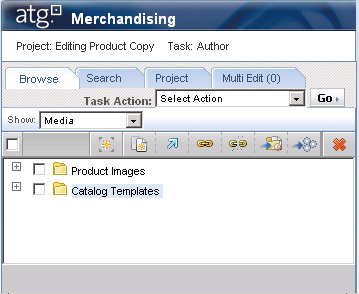
To navigate through Media view, click the plus button beside media folders that have nested media assets. In Media view, you can perform the following activities:
Create new assets
Modify media asset and folder property values
Add assets to the Multi Edit tab so you can modify several at once
Move a media asset or folder to a different media folder
Add assets to your project and make them visible from the Project tab
Delete media assets and folders

