Assets can have property values that are themselves other assets. For example, a product has a template property that holds the template used to display the product information on the Web site. In the template property, there’s a media-external asset, which represents the template and identifies its location via URL.
If you click media asset in the template property, the Details pane displays the properties of the media asset. What you see in the Details pane is exactly the same as what you’d see if you navigated to the media asset in the Media view of the Browse tab and selected it. Above the Details pane is a dropdown list with two entries: one for the media asset and below it one for the product. This is the Breadcrumb dropdown list.
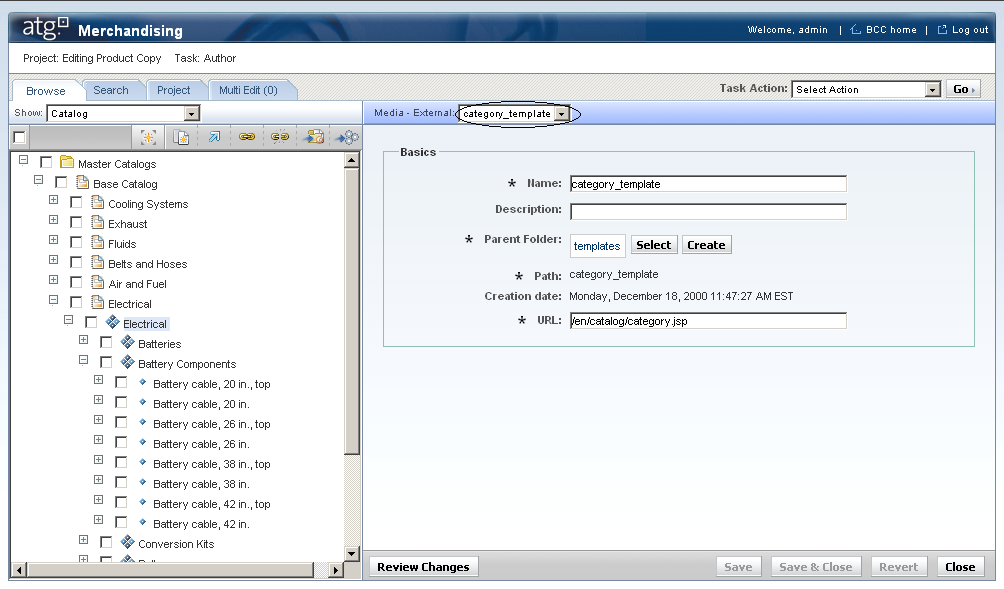
The Breadcrumb dropdown list tracks the navigation path you follow through the Details pane. As you access assets that are property values of other assets, the Breadcrumb dropdown list acquires asset entries. Select an asset from this list to return to information about it in the Details pane.
When you access an asset through the Breadcrumb dropdown list or by clicking it from within another asset’s property, there are two things you should know:
The asset you initially selected in the Navigation pane remains selected as you move from asset to asset in the Details pane. That initial asset also appears at the bottom of the Breadcrumb dropdown list. Usually the Details pane displays information about the asset selected in the Navigation pane; that relationship doesn’t persist when you are using the Breadcrumb dropdown list.
Any changes you make to an asset before accessing another asset in this way are automatically saved.
The Breadcrumb dropdown list remains until you click an asset or button in the Navigation pane. The next time you move through assets in the Details pane, a new Breadcrumb dropdown displays with new entries that apply to your recent activities.

