Administrative users who have ATG Search as well as ATG Merchandising use two additional views for setting up the application:
Segment List view
Property Prioritization view
Both views are accessible from the Show dropdown list on the Browse tab. The Search Configurations Tree view provides additional functionality to site administrators as described in the Using Search Configurations Tree View.
The Segment List view displays the segments available to search configurations:
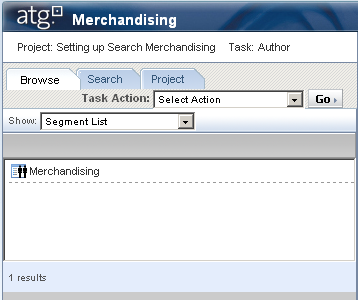
From this view, you can perform the following tasks, all of which are described in detail in Configuring the Segment Dimension:
Select segments created in the Personalization module for use in ATG Merchandising.
Rearrange the order in which segments will appear in dialog boxes to merchandisers.
Remove segments from the list of segments available to ATG Merchandising.
In the Property Prioritization view, you work with the properties that merchandisers rank in the Property Prioritization tab of search configurations and base search configurations:
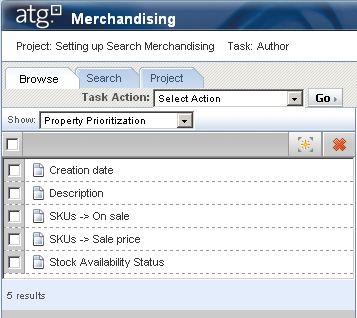
The rankings given to properties and property values determine where search results with those values appear in the search results list. In the Property Prioritization view, you can:
Select product or SKU properties for ranking
Remove a property from the Property Prioritization tab
For information on these tasks, see Managing the Properties in the Property Prioritization Tab.

