Customers who use ATG Merchandising and ATG Search have a view called Facet available from the Show dropdown list.
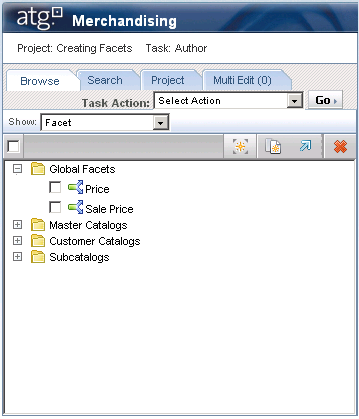
Facets are assets you design to create virtual groupings of products based on a product property value. For example, a Price facet might divide products into selections, such as $1-100, $101-200, etc., using a product’s list price property to decide which selection it should appear in. The products included in a facet depend on the type of facet you create: global facets include all products whereas local facets include the products nested in the catalog or category associated with the facet.
In Facet view, you see a hierarchy of catalogs (if you use custom catalogs), categories, products, and SKUs that resembles the tree you see in Catalog view. You can change some property values of these assets in Facet view, but you can’t delete or re-order them. When you expand a catalog or category in Facet view, you see the facets associated to it. At the top of the tree is a Global Facet folder that contains facets available to all products in your catalog.
Use Facet view to:
Create facets
Define the selections for a facet and other facet properties
Associate a facet to the Global facet folder or a particular catalog or category, by moving it
Delete facets
Determine the facets available to catalogs and categories

