In order to build catalogs in a Content Administration environment, you need to access the ATG Merchandising UI in a Web browser.
Before you can access the ATG Merchandising UI, make sure that there is a user account set up for you that provides access to the application. A publishing user, designed for evaluation purposes, is provided with the global roles that grant administrative access to ATG Merchandising and ATG Content Administration, including the ATG Business Control Center.
To access ATG Merchandising through the ATG Business Control Center:
Point your browser to the ATG Business Control Center. Because the URL you use depends on your application server and context root, it may be helpful to see the URL format:
http://hostname:port/atg/bccwhere
hostnameis the name of the server where ATG Merchandising is running andportis the port that your application server specifies for ATG applications. For example, if you are running on JBoss and your browser is running on the same machine as Web server, you would use this URL:http://localhost:8080/atg/bccFor the default to use, see the ATG Installation and Configuration Guide.
Log in to the ATG Business Control Center. Users who have an evaluation copy of ATG Merchandising can choose one of two user accounts:
To access as an administrator who can work in the administrative as well as merchandising parts of ATG Merchandising, use
publishingas the username and password.To access as a merchandiser who can work in the merchandising parts only, use
merchandisingas the username and password.
For more information on these user accounts, see Setting Up User Accounts and Roles.
Notice that the ATG Business Control Center is divided into two vertical areas. On the left is the Operations list that displays the applications you are running and tools for accessing them. The right side features a To Do List that you can use to view the projects you want to work with.
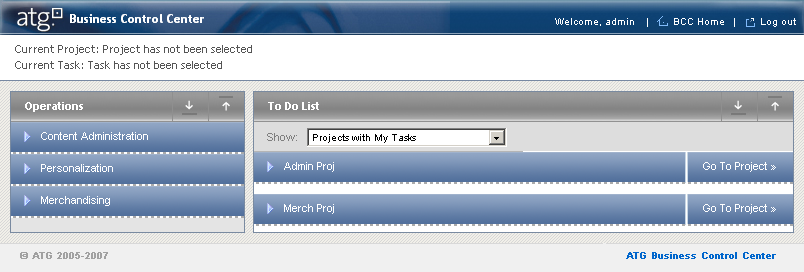
In the Operations list, you can see Content Administration, Personalization, and Merchandising in the list as well as any other ATG applications you are running that use the ATG Business Control Center. For a comprehensive description of the ATG Business Control Center home page, see ATG Content Administration Guide for Business Users.
When you click ATG Merchandising, the list expands to display:
Manage Commerce Assets, which is the name of the workflow you use to create ATG Merchandising projects,
Administer Commerce Search, which is the workflow administrators use to create ATG Merchandising projects that allow them to set up Search Merchandising. This workflow is visible only to administrative users.
Browse, which is a link to a read-only view of ATG Merchandising:
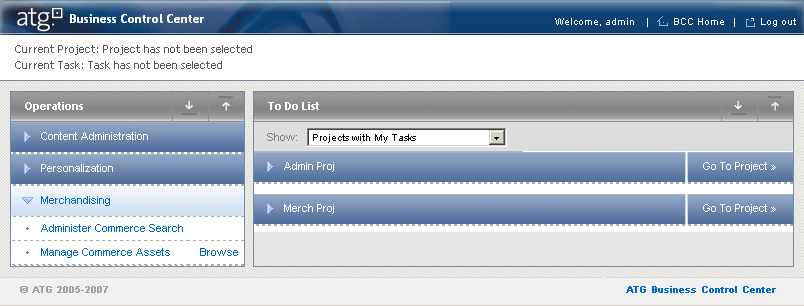
You can access your catalog in ATG Merchandising in two ways:
View your catalog in read-only mode. This option is ideal for users who want to view a catalog, or gain a general sense for how ATG Merchandising looks and operates, but don’t need to perform any catalog activities. See Browsing ATG Merchandising in Read-Only Mode.
From an ATG Merchandising project, select a task that you want to accomplish. See Working in ATG Merchandising.

