You can choose to use and external or internal cascading style sheet (CSS).
Open the BCC. Select Service Admin > Self Service >
SegmentName> Home Page > Styles.If you select External, you can specify a URL for your CSS.
If you select Internal, the default CSS is displayed in a text editor where you can modify it if desired.
For example:
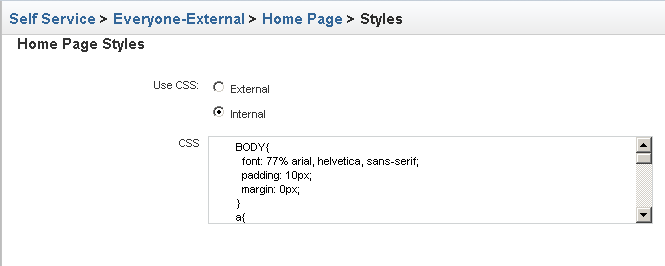
Note: All segment pages let you specify an internal or external CSS. If a CSS is not defined for a segment page, it will use the home page CSS by default.

