Self Service includes a Marketing panel with a preconfigured slot (SelfServiceMarketingSlot) and renderer. This panel can be used to display content that can be personalized using the segments attribute.
To create content for the Marketing panel, create an asset of the type Marketing Item. In this example, a Wisdom graphic is used to populate the slot. When users click on the image, they are taken to the page on the ATG Web site that explains the ATG Wisdom strategy.
Create the content you want to use; in this example, the Wisdom graphic and the page explaining the ATG Wisdom strategy.
In the BCC, create a Content Administration project.
Select Add asset to project from the project’s asset tab.
Select the
ServiceRepositoryand Marketing Item for the Asset Type and select Create New.Enter the properties for the marketing item; available properties are listed in the following table:
Property
Description
descriptionA description for the marketing item.
enddateDate that you want the marketing item to stop being displayed.
idCreated automatically by the system.
imageUrlURL for the piece of content you want to display.
linkUrlURL of the page where you want the user to be directed.
nameA name for the marketing item.
segmentsSelect Add a New Element. Create a segment that will be used as the parameter passed in the URL to the page where the Marketing panel is displayed.
startdateDate that you want the marketing item to start being displayed.
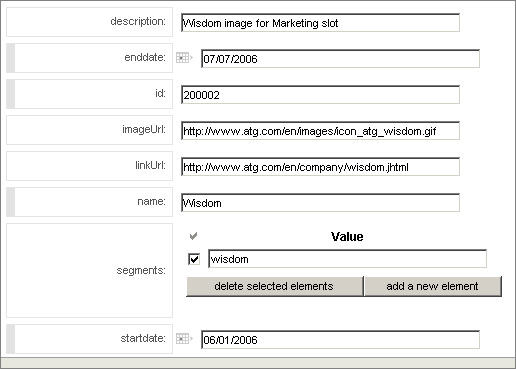
When you are finished creating the marketing item, click Apply to finish adding the asset to the project.
Go to the project’s Task tab and complete and deploy the project.

