This page allows you to specify the browse behavior on Self Service for the segment.
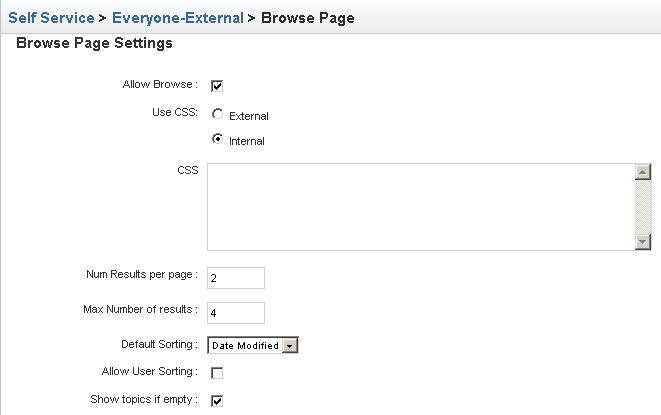
Setting | Description |
|---|---|
Allow Browse | Check this box to allow users to browse the topic tree. |
Use CSS | Selects an external or internal CSS for the browse page. |
Num Results per page | Enters a number for how many results to display on a page. |
Max Number of results | Specifies the maximum number of results. |
Default Sorting | Selects the default method for sorting results from the list of Use Count, Date Modified, or Title. |
Allow User Sorting | Specifies whether users can sort their results. |
Show Topics if Empty | Specifies whether or not to display in the topic tree topics that contain no documents or solutions. |

