This page allows you to specify the display of solutions on Self Service for the segment.
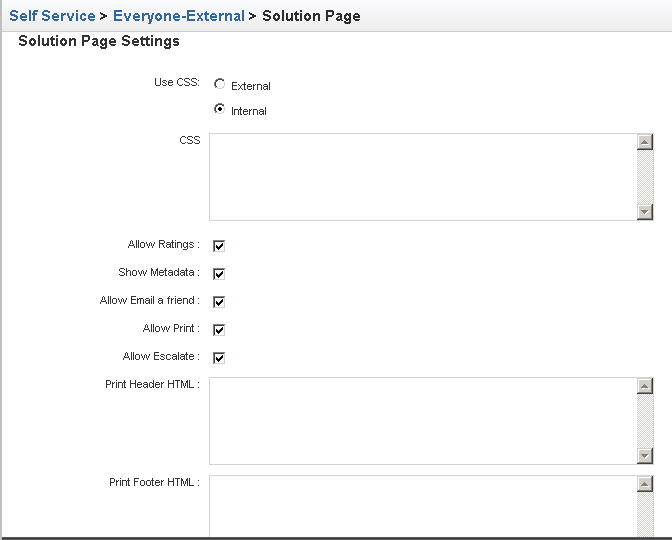
Setting | Description |
|---|---|
Use CSS | The external or internal CSS for the solution page. |
Allow Ratings | Specifies whether or not users can rate a solution. |
Show Metadata | Identifies whether or not to display the solution’s metadata to Self Service users. Solution metadata includes the solution ID, created and modified dates, solution language, and Best Bet status. |
Allow E-mail a friend | Identifies whether or not users can e-mail a solution to someone else. |
Allow Print | Specifies whether or not users can print a solution. |
Allow Escalate | Specifies whether or not a user to can escalate her problem directly from the solution page by displaying the “Need More Help?” link there. |
Print Header HTML | Identifies HTML code for the solution header when printing. |
Print Footer HTML | Identifies HTML code for the solution footer when printing. |
Note: When running on a Solid or DB2 database, to view Japanese characters correctly when the solution is authored in Japanese, use the BCC to set the useSetCharacterStream attribute to true in the /atg/service/common/src/config/atg/svc/ServiceRepository component. You can set the value for all repositories in your ATG installation by editing the GLOBAL.properties file in the top-level configuration layer.

