In addition to creating assets within a hierarchy on the Browse panel, you can also create assets from the Find panel. In the Find panel, you can create whatever type of asset is currently selected in the For dropdown menu.
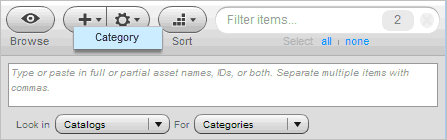
Unlike assets you create by selecting a parent in the Browse panel, most assets you create from the Find panel do not automatically have a parent asset specified in the Details pane. Unless you specify a parent, Merchandising creates the asset in a default location that may not be where you expect. See the chapters that follow this one for information about the default location for each type of newly created asset.

