A calendar editor lets you work with date and time properties, such as a start and end dates.
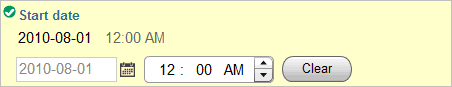
To set date and time, complete the following steps:
Click the editor.
Click the calendar icon and select a date.
(Optional) If the editor also includes a time, use the up and down arrows to set the hour, minute, and AM/PM portions of the time.
If a time editor is available and you do not specify a time, when you save your changes, Merchandising saves the time as the system time on your computer; that is, the computer where you are accessing Merchandising through a web browser, not the publishing server where Merchandising is installed.
(Optional) Set other property values in the Details pane.
Click the Create or Save button at the bottom of Details pane when you have finished your changes.

