Nested facets allow shoppers to progressively refine their search results. You do not have to use the same faceting property for both parent and child facets. For example, a Web site that sells shoes might include a Width facet nested in a Size facet; when a shopper clicks a shoe size, a selection of shoe widths appears.
A facet that appears nested on a site also appears nested in Facets view. In the following illustration, a price facet with a $10 increment is nested in a price facet with $100 increments, while Manufacturer Name is an independent facet:
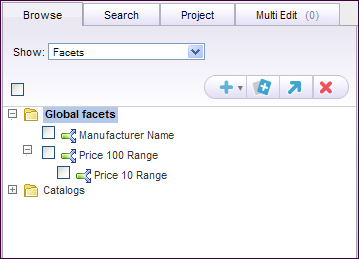
When you move or delete a parent facet, all its children are moved or deleted, too. If you want to delete a parent facet but keep a child facet, move the child to another location. See Moving Facets for more information.

