Install the Rear I/O Module
- Take
the necessary ESD precautions.
See Prevent ESD Damage.
- With the levers in the extended
position, insert the rear I/O module into the slot at the rear of
the server.
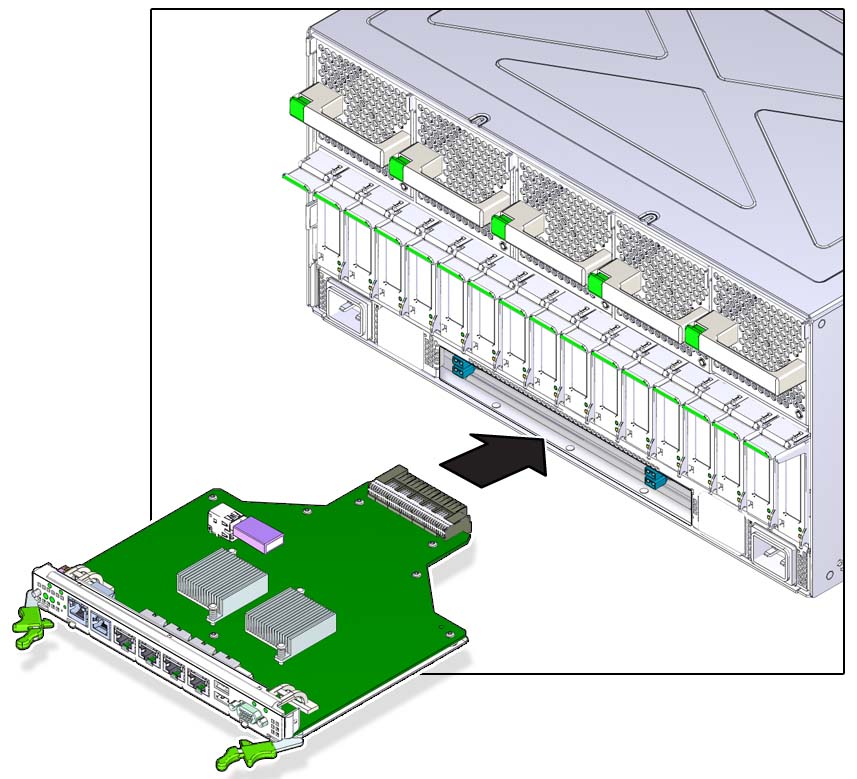
- Close the extraction levers until
they click into place to fully seat the rear I/O module into the
server.
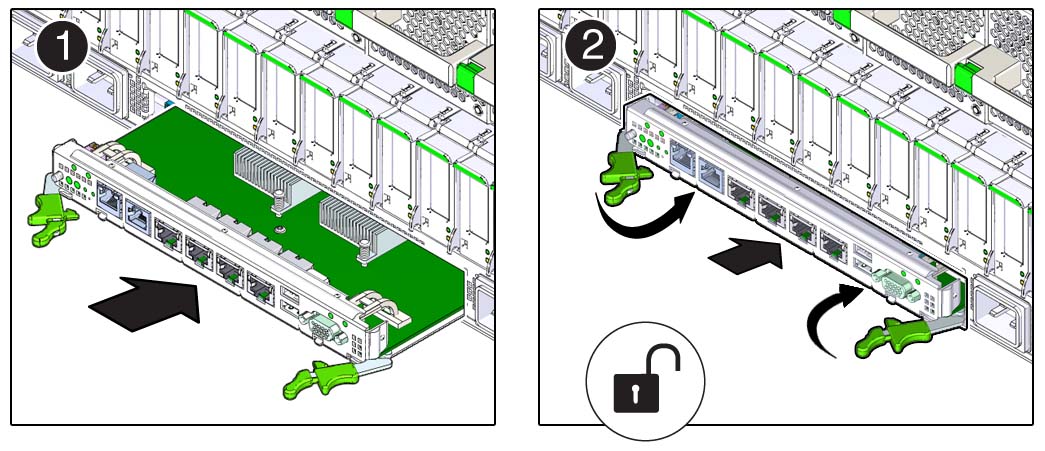
- Connect the cables to the appropriate ports on the rear I/O module.
- Connect the power cords.
See Connect Power Cords.
- Power on the server.
- Verify the rear I/O installation.