Administration of Routing in Trusted Extensions
Trusted Extensions supports several methods for routing communications between networks. You can set up routes that enforce the degree of security that your site's security policy requires.
For example, sites can restrict communications outside the local network to a single label. This label is applied to publicly available information. Labels such as UNCLASSIFIED or PUBLIC can indicate public information. To enforce the restriction, these sites add the gateway's network interface that is connected to the external network to a single-label template.
For more details about TCP/IP and routing, see Resources for Network Administration in Oracle Solaris in Configuring and Managing Network Components in Oracle Solaris 11.4.
Choosing Routers in Trusted Extensions
Labeled routers drop packets when they do not find the correct type of information in the IP options section of the packet. For example, a labeled router drops a packet if it does not find a labeled option in the IP options when the option is required, or when the DOI in the IP options is not consistent with the destination's accreditation.
Other types of routers that are not running Trusted Extensions software can be configured to either pass the packets or drop the packets that include a labeled option. Only label-aware gateways such as Trusted Extensions can use the contents of the CALIPSO or CIPSO IP option to enforce MAC.
Trusted Extensions hosts offer the highest degree of trust as routers. Other types of routers might not recognize Trusted Extensions security attributes. Without administrative action, packets can be routed through routers that do not provide MAC security protection.
To support trusted routing, the routing tables are extended to include Trusted Extensions security attributes. The attributes are described in Routing Table Entries in Trusted Extensions. Trusted Extensions supports static routing, in which the administrator creates routing table entries manually. For details, see the –p option in the route(8) man page.
The routing software tries to find a route to the destination host in the routing tables. When the host is not explicitly named, the routing software looks for an entry for the subnet where the host resides. When neither the host nor the subnet is defined, the host sends the packet to a default gateway, if defined. Multiple default gateways can be defined, and each is treated equally.
In this release of Trusted Extensions, the security administrator sets up routes manually, and then manually changes the routing table when conditions change. For example, many sites have a single gateway that communicates with the outside world. In these cases, the single gateway can be statically defined as the default on each host on the network.
Gateways in Trusted Extensions
An example of routing in Trusted Extensions follows. The diagram and table show three potential routes between Host 1 and Host 2.
Figure 2 Typical Trusted Extensions Routes and Routing Table Entries
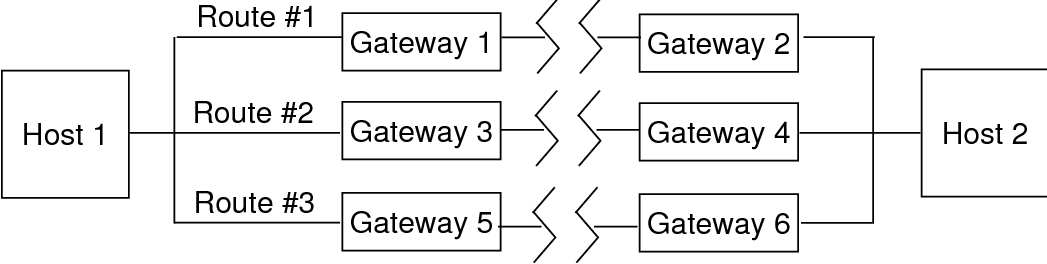
|
Route #1 can transmit packets within the label range of CONFIDENTIAL to SECRET.
Route #2 can transmit packets from ADMIN_LOW to ADMIN_HIGH.
Route #3 does not specify routing information. Therefore, its security attributes are derived from Gateway 5's security template.
Routing Commands in Trusted Extensions
The netstat -rR command displays the security attributes in routing table entries.
The netstat -aR command displays the security attributes for sockets.
The route -p command with the –add or –delete option changes the routing table entries.
To display labels and extended security attributes for sockets, Trusted Extensions modifies the following Oracle Solaris network commands:
For details, see the netstat(8) and route(8) man pages.
The txzonemgr GUI can be used to assign the default route for an interface.
The route -p command with the –add or –delete option can be used to change routing table entries.
To change routing table entries, Trusted Extensions provides the following interfaces:
For examples, see How to Add Default Routes.