| ナビゲーションリンクをスキップ | |
| 印刷ビューの終了 | |
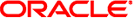
|
Oracle® ZFS Storage Appliance 管理ガイド |
1 Oracle ZFS Storage Appliance の概要
プロジェクトレベルのレプリケーションとシェアレベルのレプリケーションの比較
レプリケーションを逆向きにする - 障害からの回復のシミュレート
レプリケーションパッケージは、CLI では shares replication sources の下でソース別に管理されます。管理者はまずソースを選択し、次にパッケージを選択します。パッケージレベルの操作はこのノードで実行できます。あるいは、ローカルのプロジェクトやシェアと同じ方法で、プロジェクトを選択してプロジェクトのプロパティーとシェアを管理できます。ただし、前述の例外はあります。次に例を示します。
loader:> shares replication sources
loader:shares replication sources> show
Sources:
source-000 ayu
PROJECT STATE LAST UPDATE
package-000 oldproj idle unknown
package-001 aproj1 receiving Sun Feb 21 2010 22:04:35 GMT+0000 (UTC)
loader:shares replication sources> select source-000
loader:shares replication source-000> select package-001
loader:shares replication source-000 package-001> show
Properties:
enabled = true
state = receiving
state_description = Receiving update
last_sync = Sun Feb 21 2010 22:04:40 GMT+0000 (UTC)
last_try = Sun Feb 21 2010 22:04:40 GMT+0000 (UTC)
Projects:
aproj1
loader:shares replication source-000 package-001> select aproj1
loader:shares replication source-000 package-001 aproj1> get mountpoint
mountpoint = /export
loader:shares replication source-000 package-001 aproj1> get sharenfs
sharenfs = on
configuration services replication からもレプリケーションソースを表示できます。次に例を示します。
loader:configuration services replication> show
Properties:
<status> = online
Children:
targets => Configure replication targets
sources => View and manage replication packages