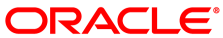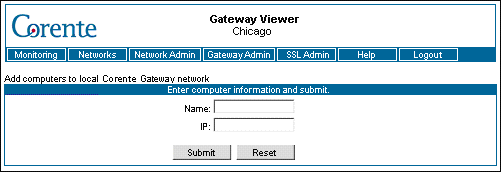Clicking the Add Computers option will take you to the screen shown below.
This page enables an administrator to add any computers on the local Corente network to the Gateway Viewer listing. However, there should be no need to use the Add Computers interface to add any machines to the local Corente network.
If there is a Windows machine and you would like other users on the Corente network to view that computer, you should simply install the File and Printer Sharing for Microsoft Networks component on that system. As long as a Windows PC is running file/print services, it will be added to the local Corente network automatically.
Computers that are on the same subnet as the Corente Virtual Services Gateway are automatically added to the local network (including those computers that provide file/print services as well as non-Windows computers). Windows computers that are on a different subnet than the local Corente Gateway can also be automatically added if the router of that subnet can be configured to forward the UDP broadcast packets within its network to the Corente Gateway.
If you are unable to re-configure a computer and/or a subnet so that the computer(s) will be automatically added to the network, you can manually add that machine with the Add Computers option. You can specify both the name and the IP address of the machine to be added. Both name and IP must be unique within the local network in order for the machine to be added successfully.
A computer that is manually added with this option will be listed on the Local Networks page with a hyperlink. You can simply click the link to browse the shared resources on that server or place your cursor over the link to view the server's IP address. Additionally, it will be available to SSL users on the Corente SSL Client interface, if that service has been enabled for this Location gateway.
A manually-added machine will be persistent, i.e., it will never be deleted automatically and can only be removed by using the Remove Computers option. If a machine is added manually, it will not be updated dynamically.
Remember that appropriate Corente Virtual Services Gateway access permissions (i.e., User Groups) are needed so that the appropriate computers on the local Corente network will appear automatically on the Remote Networks pages of the appropriate networks within the Corente network.
You will receive an error message if you try to add a computer when it has already been added to the network.
You can add a computer to the local network only when the Corente Virtual Services Gateway Software is running.