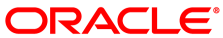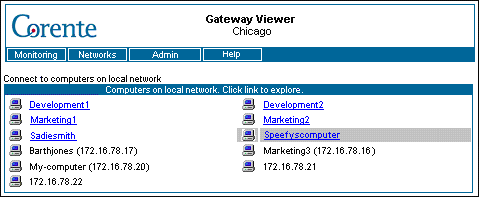Click Local Network to view the Connect to computers on local network page, which displays a current listing of both Windows and non-Windows computers on your local Corente network. You do not have to log in to view this page.
Computers on your local network are listed on this page alphabetically. If a machine is configured as an SMB-based file/printer server, there will be a hyperlink available for that machine. Users can simply click the link to browse the shared resources on that server or place their cursor over the link to view the server's IP address.
Windows computers that are not configured as either file or print servers will not be listed. Non-Windows computers that do not have file/print services running on the system will be listed without hyperlinks. Although a user will not be able to access these computers directly from this interface, any other protocols can be used to connect to these machines (e.g., FTP, HTTP, telnet, etc.).
Computers with hyperlinks will be listed before computers without hyperlinks. A machine whose name is not known (e.g., it does not register in the Domain Name System (DNS)), will be listed by its IP address only.
Computers that have been disconnected from the network will be removed from the local computer list within 30-45 minutes. Click Local Network again or use the Refresh button on the browser at any time to view the most up-to-date list. If you do not manually refresh the page, the page will automatically update every 15 minutes.
The computer that you are currently using will be highlighted in gray.