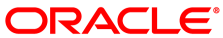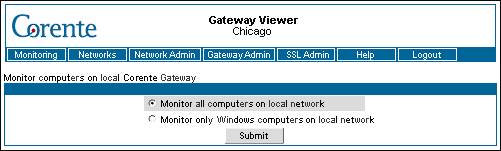The Monitor Computers on the Local Corente Gateway Network page allows you to select what type of computers will be automatically listed and updated on the Local Networks page.
When a computer connects and disconnects from the Corente network, it is automatically removed or added to the Local Network page. It is also automatically removed or added to the Remote Networks page of any partners with the proper User Group permissions to access that computer. By default, all computers on the local network (both Windows and non-Windows) are automatically monitored, and therefore automatically added or removed from the lists.
However, you may want the Corente Gateway to monitor only Windows computers if you are concerned about extra traffic on the local network, as non-Windows computers are monitored via periodic query requests from the Location gateway. Windows computers, however, are monitored via the announcements to the LAN from these computers. This does not generate any additional traffic on the local network.
Monitor all computers on local network: Select this option to monitor all computers on the local network. (This option is selected by default.)
Monitor only Windows computers on local network: Select this option if you do not want the non-Windows computers to be automatically monitored.
Any change to the Monitor Computers option takes effect immediately. If you select Monitor only Windows computers and click the Submit button, all non-Windows computers will be deleted immediately from the Local Network page and the Remote Networks pages of partners. If you later decide to select Monitor all computers again, all non-Windows computers that the Location gateway can detect will be re-added to the pages immediately.
If you have selected Monitor only Windows computers, yet users also need to access certain non-Windows computers, you can manually add these non-Windows computers to the Local Network page using the Add Computers option.
You can change the Monitor Computers option only when the Corente Virtual Services Gateway Software is running.