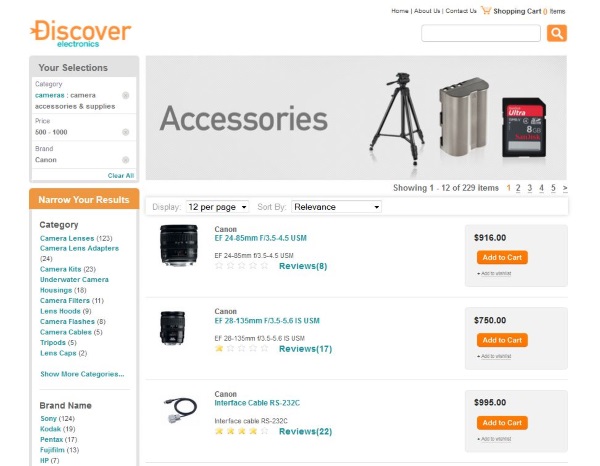The following screen in the Discover Electronics reference application illustrates how hierarchical dimensions, range dimensions, and flat dimensions can be represented by a front end application:
The Your Selections cartridge in the upper left corner of the screen
shown above lists the choices that the user has currently made. The headings
"Category", "Price", and "Brand" are labels referring to the dimensions
product.category,
product.price_range and
product.brand respectively. Headings such as these can
be defined by an application's JSPs.
Note
Cartridges are configurable application components that control the content and behavior of sections of your web pages. For information about cartridges, refer to the Oracle Commerce Guided Search Workbench User's Guide.
The user's choices shown in Your Selections are:
A dimension value named
camera accessories & supplies. This dimension value is a child of the dimension valuecameras. These dimension values belong to the hierarchical dimensionproduct.category.A dimension value named
500 - 1000in the ranges dimensionproduct.price_range.A dimension value named
Canonin the flat dimensionproduct.brand.
Accordingly, the results list in the cartridge at the center of the screen displays accessories and supplies for Canon cameras that cost from $500 to $1000.
The choices listed under a heading such as Narrow Your Results are typically dimension values in flat dimensions that further qualify your query by applying such criteria as price ranges or colors. For example:
The number in parentheses after each dimension value gives the number of records tagged to that dimension value, or the total number of records tagged to the dimension value and to all dimension values beneath it in the dimension hierarchy, as explained in Introduction: Making Endeca records accessible to shoppers.