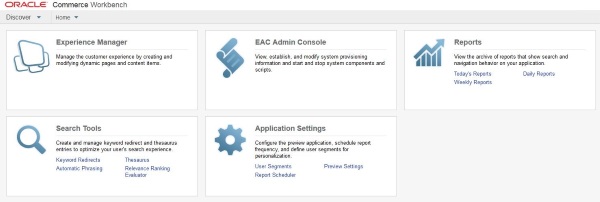To see the components that are delivered with the Discover Electronics reference application, follow these steps:
Log in to Oracle Commerce Workbench 11.2. The Workbench home page appears:
Note the site pages that have been defined for the Discover Electronics application.
Expand the Localization, Mobile, Shared, and Web items, and note the rule definitions under each.
Click the Hosts tab to view information about the host machines on which the components of the Discover reference application are running.
Expand the Indexer, MDEX Engine, Log Server, and Report Generator to view the components under each. For example, under Indexer, note the instance of Dgidx that is used by the Discover reference application. Under MDEX Engine, note DgraphA1, the Draph used by the Discover reference application.
Click the Scripts tab to view the scripts that the Discover Reference application uses to generate reports, and to run baseline updates and partial updates.
Click the links under Reports to view today's reports, daily reports, and weekly reports.
Click the links under Application Settings to view user settings, the report scheduler, and preview settings.
Click the links under Search Tools to keyword redirects, automatic phrasing, the thesaurus, and the relevance ranking evaluator.
Information about these components will be provided in the rest of this guide or in other documents referenced from this guide.