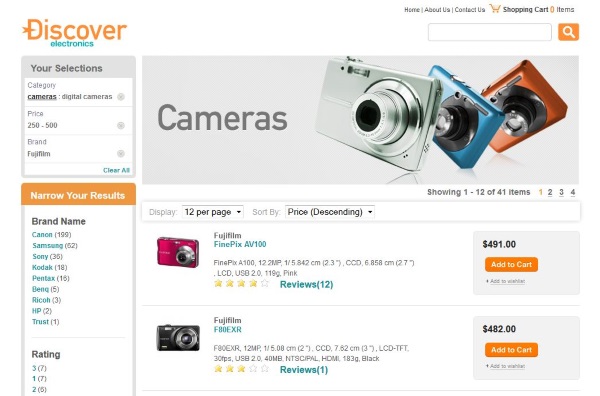You tag records to dimension values to make it possible for either record searches or Guided Navigation to access the records through those dimension values. Records that are not tagged to dimension values cannot be accessed by Guided Navigation, although they can be accessed by record searches, through their property values.
For information about how a shopper can find tagged records through record searches, see Configuring search interfaces.
When a shopper selects a dimension value through Guided Navigation, or enters a search term that matches a dimension value, records that are tagged to the dimension value are displayed in the results list. As the shopper selects more and more dimension values, the number of records in the results list decreases accordingly. When the dimension values together identify the record or records containing the desired product information, the shopper can select any one of these records to view information about a product.
The following screen shot illustrates how a shopper can search for a specific product through Guided Navigation:
The results list shows product records for Fujifilm digital cameras costing between $250 and $500. To narrow the search this far, the shopper has made the selections shown in the box labeled Your Selections in the upper left corner of the screen:
Any records that are tagged to all four of these dimension values will be displayed to the shopper in the results list. The shopper can then select these records to view information about one of the specific products, or further modify the results by selecting additional brand names, or ratings, or other qualifying values.
Your front end application determines how dimensions, dimension values, and records are displayed to shoppers.
More than one record can be tagged to the same dimension value. The number of records tagged to the dimension value is known as the dimension value's refinement count. The refinement count of a given dimension value is the total number of records tagged to the given dimension value, plus children of the given dimension value, children of the children, and so on to the leaf dimension values. For almost all purposes, it is best to tag records only to leaf dimension values.
The input that Guided Search provides to your front end application includes the refinement count for each dimension value in the refinement list. Your front end application can choose to display or not to display the refinement count.
For example, when a shopper clicks a dimension value named
Women's, your application can display the refinement
counts on any refinements that it chooses:
Women's (19) Dresses (5) Sweaters (6) Swimwear (8)
or
Women's Dresses (5) Sweaters (6) Swimwear (8)
or
Women's Dresses Sweaters Swimwear
or any other choice of refinements to display as refinements counts.
If no records are tagged with a dimension value, that dimension value
is not displayed in the list of refinements. For example, a dimension value
named
Skirts is not displayed in this example because the
example assumes that no records are tagged to it.