Creating a Replication Target (BUI)
A replication target establishes a secure communication connection between source and target appliances. To create a replication target:
- From the BUI of the source appliance, go to Configuration > Services > Remote Replication.
-
Next to Targets, click the add icon
 .
.
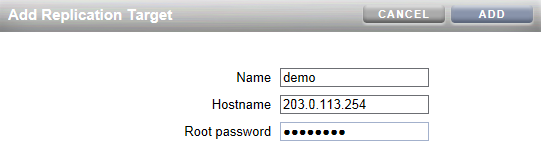
-
Enter the following:
-
Name - a name of the target to display in the BUI and CLI of the source appliance.
-
Hostname - an IP address, or host name, of the target appliance.
Note - Use an IP address configured with a static route to force traffic over a specific network interface. -
Root password - the root password of the target appliance, to authorize the connection.
-
- Click Add.