Deduplicated Replication
Deduplicated Replication provides the ability to reduce the amount of data sent over the network by replication jobs. This feature is useful for reducing the on-the-wire data bandwidth requirements of replication, especially when using a high-latency, low-bandwidth, high-cost network.
Note - This feature imposes a cost in the form of pre-processing and increased memory overhead. The effectiveness of deduplication is highly data dependent, so it is strongly recommended to verify the deduplication savings with representative datasets prior to using this feature in a production environment. Deduplicated Replication is more efficient when there is more duplicate data.
Deduplicated Replication is disabled by default. It can be enabled for individual replication actions, as shown in the following BUI figure.
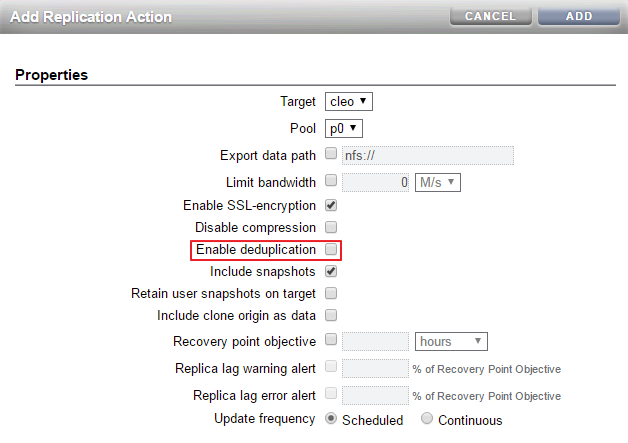
Deduplicated Replication Statistics
Each replication action has a stats node, which records information about the most recent replication update, as well as the accumulated statistics over the lifetime of the replication action.
These stats fields quantify:
-
On-disk compression benefits
-
Deduplication benefits
-
Replication data stream compression benefits
-
Replication update duration
-
Deduplication tables construction time (before sending data)
-
Deduplication tables maximum memory consumption
The stats node of a deduplicated replication stream has the following read-only properties:
|
To list the stats node fields, first navigate to the replication action, enter the stats node and then enter get
hostname:shares testproj action-001> stats
hostname:shares testproj action-001 stats>
hostname:shares testproj action-001 stats> get
Properties:
replica_data_timestamp = Thu Apr 21 2016 06:14:58 GMT+0000 (UTC)
last_sync = Thu Apr 21 2016 17:50:18 GMT+0000 (UTC)
last_try = Thu Apr 21 2016 17:50:18 GMT+0000 (UTC)
last_result = success
last_logical_bytes = 5.80401479T
last_phys_bytes = 3.57996902T
last_after_dedup = 953.489698G
last_to_network = 943.954802G
last_duration = 11:35:26
last_dd_table_build = 02:57:10
last_dd_table_mem = 3.5273976G
total_updates = 40
total_logical_bytes = 232.16591T
total_phys_bytes = 143.198761T
total_after_dedup = 90.2222261T
total_to_network = 90.0359976T
total_duration = 404:34:00
dd_total_updates = 20
dd_total_logical_bytes = 116.080296T
dd_total_phys_bytes = 71.5993804T
dd_total_after_dedup = 18.6228456T
dd_total_to_network = 18.4366172T
dd_total_duration = 231:48:40
dd_total_table_build = 59:03:20
dd_total_table_mem = 70.547952G
Recent replication statistics are also recorded as send alerts, which can be seen and accessed through the BUI and CLI. For more information, see Replication Alerts.
Measuring Deduplicated Replication Statistics
When deduplication is enabled for a replication stream, the data is transformed through several layers of deduplication and compression. Data rates are measured and recorded as the data is transformed. These statistics are recorded in the stats node of a replication action.
To determine if deduplication was sufficiently effective for the replication action, examine the replication statistics.
Single Deduplicated Replication Update Benefits Comparison
-
In the BUI, use the replication finish alerts to compare the phys_bytes and after_dedup statistics to gauge the benefit of deduplicated replication. For information on replication alerts, see Replication Alerts.
-
In the CLI, use the replication action stats node to compare last_phys_bytes and last_after_dedup statistics to gauge the benefit of deduplicated replication. For information on the stats node, see Deduplicated Replication Statistics.
Averaged Deduplicated Replications Updates Benefits Comparison
-
To gauge the average benefit of all deduplicated replication updates performed by this replication action, use the replication action stats node to compare statistics dd_total_phys_bytes and dd_total_after_dedup. For information on the stats node, see Deduplicated Replication Statistics.