Setting Replication Alerts
Use this task to configure how the system responds to replication alert events. For more information on Replication Alerts, see Replication Alerts.
The appliance posts alerts when any of the following replication events occur:
Manual or scheduled replication update starts or finishes successfully (both source and target).
Any replication update fails, including as a result of explicit cancellation by an administrator (both source and target).
A scheduled replication update is skipped because another update for the same action is already in progress.
When a continuous replication starts for the first time, fails, or resumes after a failure.
A replica time lag exceeds its specified threshold.
To configure how the system responds to alert events:
- Go to Configuration > Alerts.
- Click the add icon
 next to Alert actions.
next to Alert actions. - Select one of the replication categories:
Remote replication
Remote replication: source only
Remote replication: target only
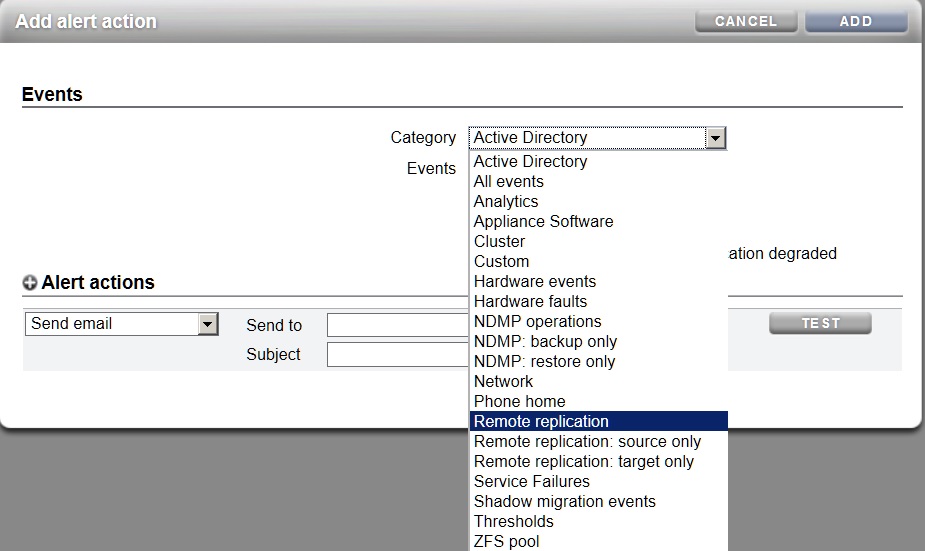
- Select all events or a subset of events.
- Set one of the following alert actions:
email, SNMP trap, syslog message, resume dataset, suspend dataset, resume worksheet, suspend worksheet, or execute workflow.
- (Optional)Click TEST to test the selected alert action.
- Click Add.