Configuring Management Interfaces (BUI)
Use the following procedure to configure management interfaces.
- Go to Configuration > Network > Configuration.
-
Click the add icon
 next to Datalinks.
next to Datalinks.
-
Set the following minimum datalink properties and click APPLY.
-
VNIC - Select this check box.
-
Name - Type a name for the datalink.
-
- Drag the resulting datalink to the Interfaces column.
-
In the Network Interface dialog box, set the following minimum interface
properties and click APPLY:
-
Name - Type a name for interface.
-
Enable Interface - Select this check box to enable the interface.
-
Allow Administration - Select this check box to make this a management interface, which enables BUI connections on port 215 and CLI connections on ssh port 22.
Note - The Allow Administration option makes it a management interface, enabling BUI connections on port 215 and CLI connections on ssh port 22. -
Use IPv4 Protocol or Use IPv6 Protocol - Select a protocol, its type of address, and enter one or more IP addresses in CIDR notation.
-
- If clustered controllers, repeat steps 1-5 on the second controller.
-
Click the trash icon
 next to Untitled Interface, which is the default
interface, to destroy it.
next to Untitled Interface, which is the default
interface, to destroy it.
Note - When an interface is deleted, all routes associated with the interface are also removed. -
In the Update Default Route dialog box, type the Default Gateway and
select an Interface from the drop-down menu. Click COMMIT WITH ROUTE.
The default gateway is the default router IP address. For the interface, select the datalink that you assigned to the first management interface.
Note - It is strongly recommended to set a route because it enables communication with the appliance via the BUI and CLI. Without a route, the only means of communication with the appliance is through an Oracle ILOM connection to the SP.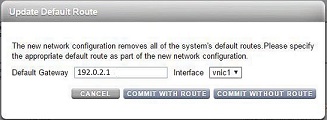
Related Topics
-
For an overview of network interface configuration, see Working with Network Configuration in Oracle ZFS Storage Appliance Administration Guide, Release OS8.7.0.
-
For further configuration, see Configuring the Appliance in Oracle ZFS Storage Appliance Administration Guide, Release OS8.7.0.
-
To upgrade the software on standalone controller, see Upgrading the Software in Oracle ZFS Storage Appliance Customer Service Manual.
-
To lock the cluster management interfaces, see Locking Cluster Management Interfaces (BUI).