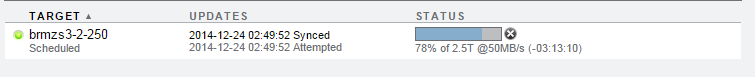Monitoring Replication Progress (BUI)
- To monitor the progress of a replication update, go to Shares > Projects and select the replicated project, or select a project and then select the replicated share.
-
Click the Replication tab.
The replication initial stages are displayed below the progress bar.
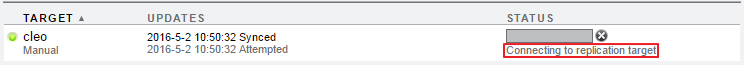
The different stages are:
-
Connecting to replication target
-
Receiving checkpoint from replication target
-
Estimating size of update
-
Building deduplication tables
-
-
After the replication action is sending data, you can view the percentage of bytes sent,
estimated size, average throughput, and estimated remaining time.