Setting Preferences (BUI)
Use the following procedure to set preferences for the current user account. If you log into the BUI with other than your own account, the preferences are saved for that user, such as the root user.
To change preferences for user accounts other than the one currently logged in to, see Setting Preferences (CLI).
- Go to Configuration > Preferences.
-
Modify the properties with values described in Preference Properties.
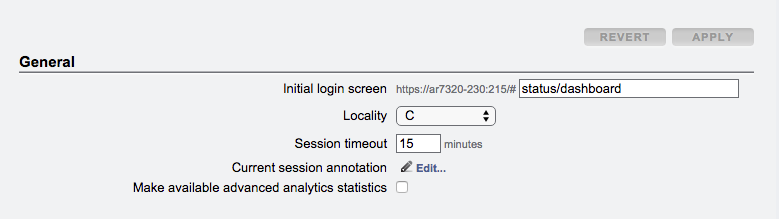
- Click APPLY.