Creating FC Initiator Groups (BUI)
-
Create and manage initiator groups on the Initiators screen. Click the add
 icon to view unaliased ports. Click a WWN in the list to
add a meaningful alias in the Alias field.
icon to view unaliased ports. Click a WWN in the list to
add a meaningful alias in the Alias field.
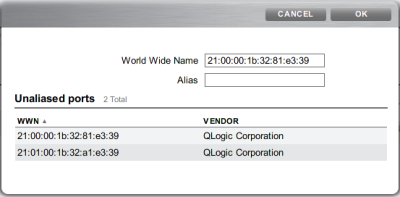
-
On the Initiators page, drag initiators to the
FC Initiator Groups list to create new groups or add to existing
groups.
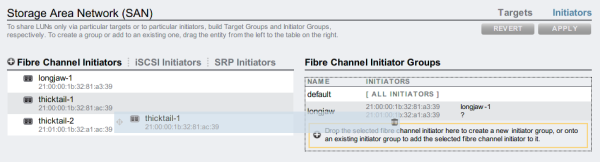
- Click the Apply button to commit the new Initiator Group. Now you can create a LUN that has exclusive access to the client initiator group.